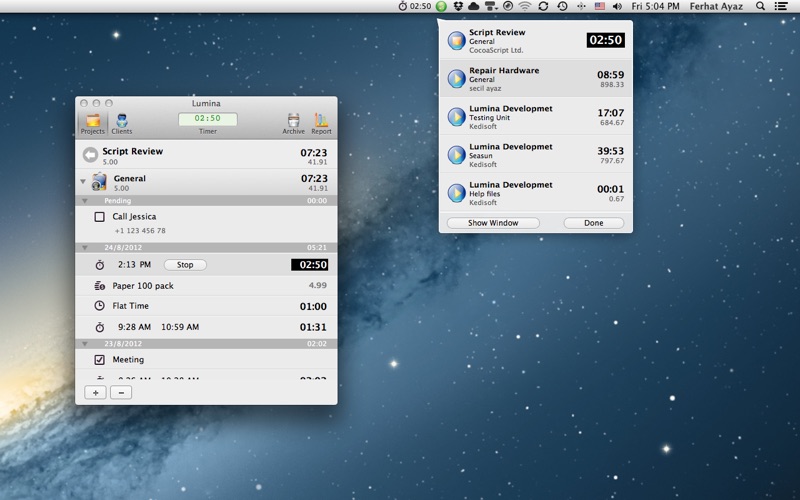Lumina 2
About Lumina 2
Lumina is focused to show you a simple way to track your time.
The concept of Lumina is based on three columns.
Projects: A project is a bundle of tasks
Tasks: A tasks is a bundle of durations
Durations: A duration is the smallest brick to calculate your total time.
== Projects ==
If you are working for different projects you will love the project concept of Lumina.
Each project may contain different tasks and is associated to one client.
Using the archiving feature, you will not loose the overview of you active projects and never have to delete old projects.
== TODO, Expense, Flat Times and Notes==
Tracking time is not the only thing you can do with Lumina.
* Stopwatch will track your time.
* You can also add Flat times
* Assign TODOs to different tasks.
* Track also your Expenses.
* Little Notes will help you to remember.
Every item is associated to a task. Using this concept you can rapidly see where you are spending most of your time and your money.
== Access with Menu Tool ==
Lumina comes with a one-click stopwatch concept. Just start Lumina, select one of the top used tasks list from the menu tool to start a timer.
The dock icon will display a mini stopwatch.
== Clients ==
Manage your clients with Lumina. Clients are used to assign to projects. A quick report will help you to see how long you are working for you clients.
== Sync with Lumina Cloud ==
This is the most powerful feature of Lumina 2.
Finally, Lumina 2 can be installed on multiple macs and will be able to use the same data.
Track your time outside your office using your iPhone and you will love to see how your data is faster in your office, thanks to Lumina Cloud, than you.