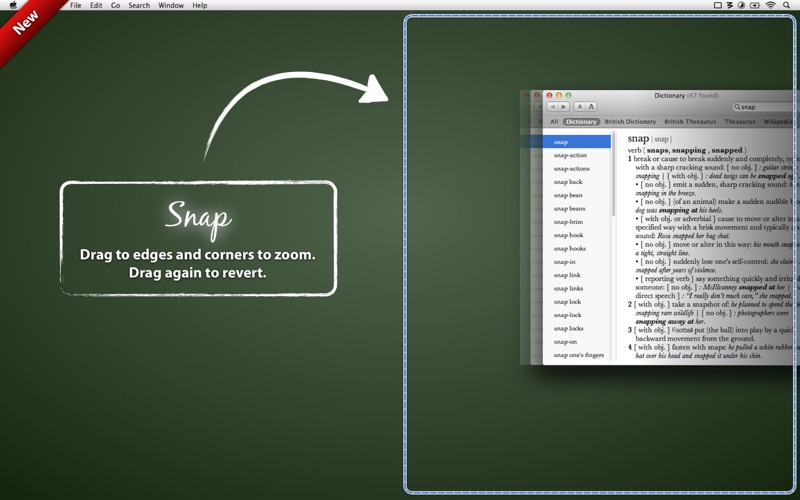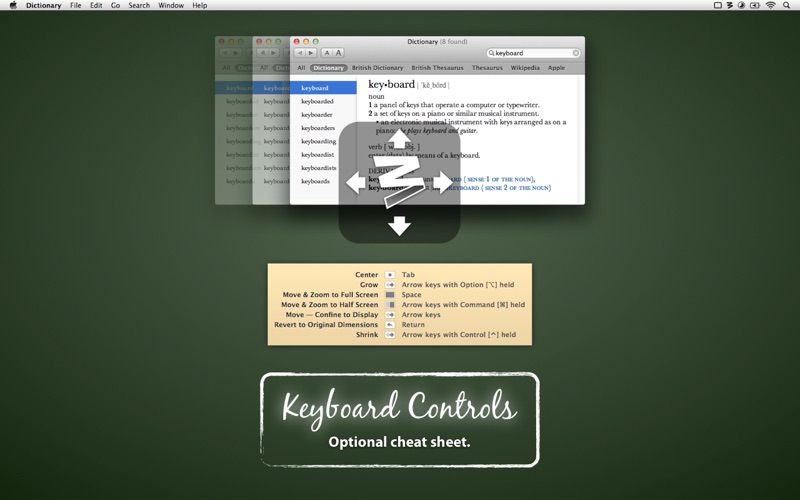Moom
About Moom
Moom allows you to easily move and zoom windows—on one display, or to another display—using either the mouse or the keyboard. Moom lets you...
• Hover over the green button and choose from five preset size/location options in a pop-up palette
• Use a grid to 'draw' a window's desired size and location
• Define custom controls to move and zoom, move to other display, center, resize, and more
• Chain custom controls together to execute complex window management tasks
• Save window layouts to easily recreate a desired window arrangement at any time
• Automatically activate saved window layouts on changes in monitor layout, as in when you disconnect from your work display and then open your laptop at home
• Use keyboard mode to do all of this, and more, without ever touching a mouse
Once you've tried Mooming your windows, you'll never go back to simply moving and zooming them again.