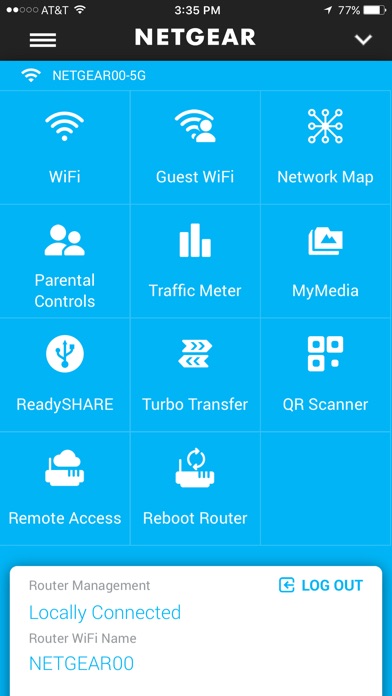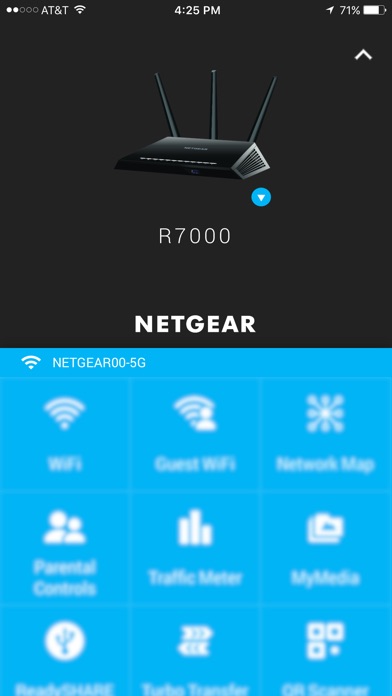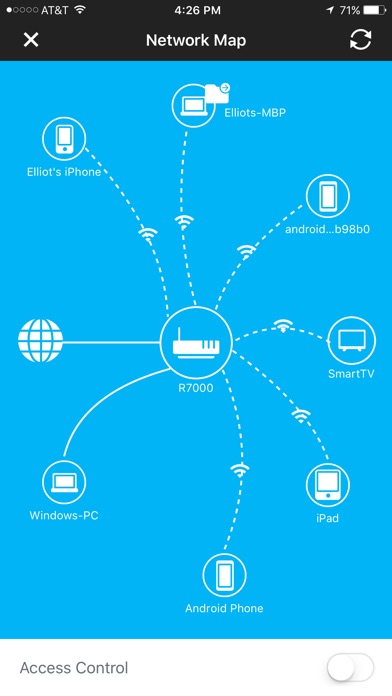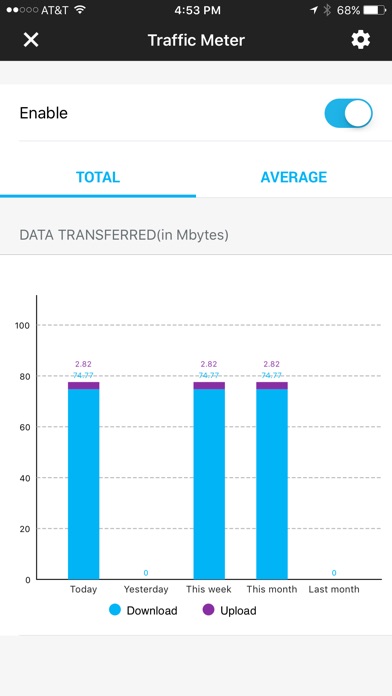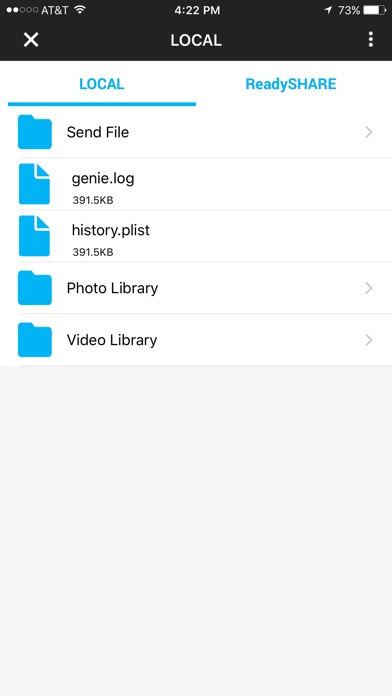NETGEAR Genie
About NETGEAR Genie
The NETGEAR genie app is an easy way to manage, monitor, and repair your home network--from the palm of your hand. While on your home network, the NETGEAR genie app allows you to access all the cool features on your router with your mobile device. You can access the following router settings using the NETGEAR genie app: wireless settings, network map, Parental Controls, guest access, traffic metering, MyMedia, and more. All you need is your tablet or smartphone and the NETGEAR genie app.
• Easily control your home network through the genie dashboard
• Stream music and video files anywhere in your network from your smartphone or tablet
• Securely connect smart phones and tablets to your home wireless network with a QR code thanks to EZ Mobile Connect
*** IMPORTANT NOTES ***
If you are experiencing issues, contact netgeargenie@netgear.com.
The NETGEAR genie app does not work if your mobile device is connected to the router’s guest network.
If you enabled Wireless Isolation on your router, the genie app might not be able to access information from other devices on the network.
The NETGEAR genie app might not work if the router is running access point mode with a fixed IP.
The NETGEAR genie app does not work with wireless extender.
The NETGEAR genie app currently does not support IPv6.
iOS versions that support the genie app: iOS 8 and above
Refer to below link for supported router list:
https://kb.netgear.com/24686/Which-NETGEAR-home-router-models-can-I-manage-using-NETGEAR-genie-app?cid=wmt_netgear_organic
For more information about MyMedia, visit https://www.netgear.com/support/product/MyMedia.aspx?cid=wmt_netgear_organic#docs