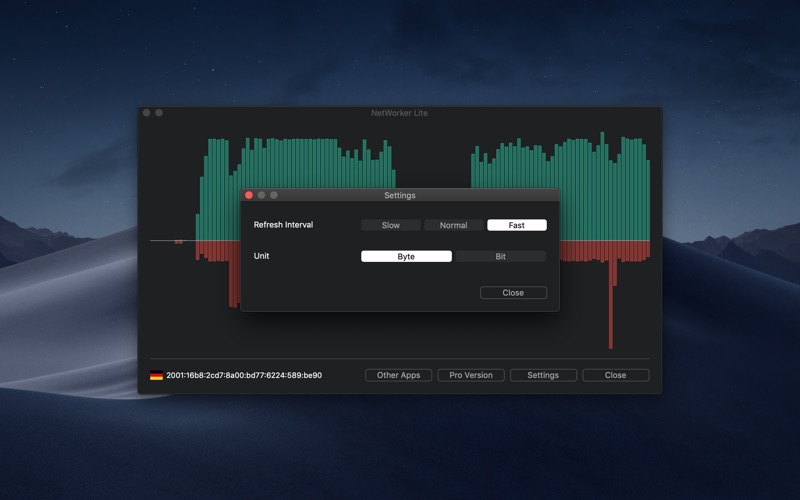NetWorker Lite
About NetWorker Lite
The free Version of NetWorker shows the current download and upload speeds in the menu bar. It also features a lightweight window that displays the download- and upload-speed in a graph. Your external IP address is also shown.
Features:
• Both the current download- and upload-speed is shown in the menu bar.
• The main window features a graph for both the download- and upload speed.
• The external IP address is shown in the main window.
• The primary network adapter is detected automatically.
• Automatically start the app after login (optional).
• Choose between a slow, normal and fast refresh interval.
• Choose between byte or bit units.
If you like the app but need more features, you should check out the full version of NetWorker.
If you have trouble using this app, please contact me:
Email: support@sascha-simon.com
Contact form: http://support.sascha-simon.com