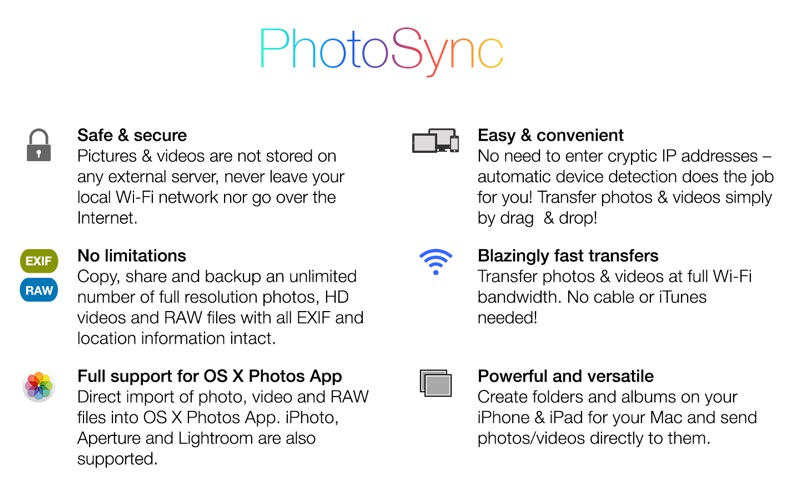PhotoSync – transfer and backup photos & videos
About PhotoSync – transfer and backup photos & videos
It’s all about one thing – the best and easiest way to transfer, backup and share your photos & videos! Any kind of transfer – PhotoSync can handle it!
The FREE native PhotoSync companion for Mac is the best solution to transfer your photos & videos directly between your Mac and iPhone/iPad over the local Wi-Fi network.
Note: This application requires the iOS version of “PhotoSync” ($2.99) installed and running on your iPhone, iPad or iPod touch. The PhotoSync app can be downloaded from the App Store: https://goo.gl/zRCXTC.
What you can do with PhotoSync:
Transfer & backup from iPhone/iPad to Mac:
• Transfer, move and backup your photos & videos from iPhone/iPad directly to your Mac over the local Wi-Fi network. Transfer is fast and secure. Photos & Videos never go over the Internet.
• Photos & videos are transferred in full resolution with all metadata intact
• Selectable target folder, flexible storage options and transfer quality options
• Direct import into OS X Photos, Aperture and iPhoto
Transfer from Mac to iPhone/iPad:
• Send photos & videos directly from your Mac to your iPhone/iPad over the local Wi-Fi network. Simply drag & drop the photos/videos you want on your device onto the PhotoSync icon in the dock and transfer them in seconds!
• Received photos & videos are imported directly into the Camera Roll or an album you defined
• Choose from existing albums on your iPhone/iPad as transfer destination or create new albums/folders
• Direct transfer from the OS X Photos App to your iPhone/iPad (Share Sheet Support)
Highlights:
• Safe & secure
Pictures and videos are not stored on any external server, never leave your local Wi-Fi network nor go over the Internet
• No limitations
Copy, share and backup an unlimited number of full resolution photos, HD videos and RAW files. All EXIF and GPS location information remain intact.
• Easy and convenient
No need to enter cryptic IP addresses– automatic device detection does the job for you! Transfer photos & videos simply by drag & drop!
• Blazingly fast transfers
Transfer photos & videos at full Wi-Fi bandwidth. No cable nor iTunes needed!
• Powerful and versatile
Choose among a wide-range of transfer options (filename, sub-directory creation, photo edits). Create folders and albums on your iPhone & iPad for your Mac and send photos/videos directly to them
Requirements:
• Transferring between Mac and iPhone/iPad requires PhotoSync installed and running on both devices. You only need to purchase PhotoSync for iOS once and can install it on all your iOS devices using the same iTunes account.
• Transferring between Mac computer and iPhone/iPad/ works directly over the local Wi-Fi network.
• PhotoSync for iPhone/iPad requires iOS 7 or later and is available in the AppStore at https://goo.gl/zRCXTC.
More information
Visit our website for more information: http/photosync-app.com
Or, contact us if you have any comment, suggestion or feedback to improve the app: support@photosync-app.com