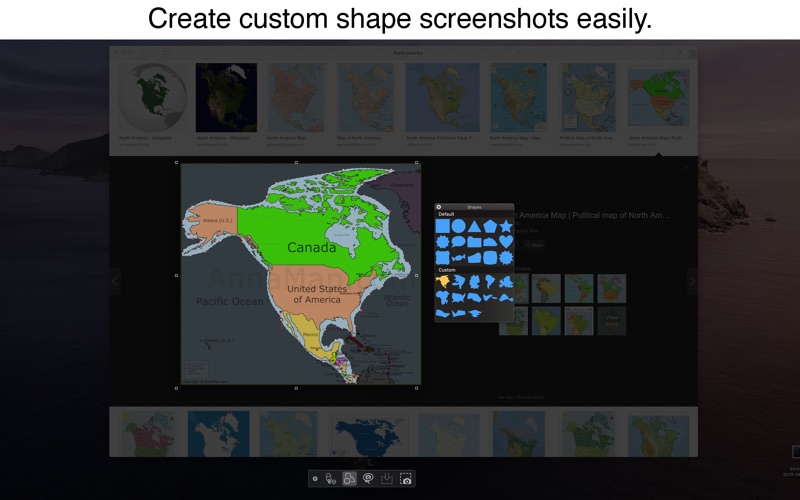Screenshaper - Top Screenshots
About Screenshaper - Top Screenshots
Welcome to the new generation screenshots!
Screenshaper makes your screenshots even more awesome. It allows you to draw any shape on your screen and take a precise screenshot of that portion of the display. Screenshaper enables you to place points of the shape anywhere on your screen and outline an area that you want to capture.
The special draw tool also allows you to make curves, ovals or even combine lines and curves together.
Quick Screenshot function allows the user to make a hand-draw screenshot of any shape in a second. It is a lightning-fast tool for drawing some irregular and unique forms on your screen.
Screenshaper offers default shapes for the outstanding screenshots without drawing efforts. Simply choose a star, cloud or other shape from the shapes menu and make your screenshot of the unique star in seconds.
If you prefer your own shape, simply draw and save it in the shapes menu for the future use. You will be able to make the screenshots of the same shape on various backgrounds, websites or documents.