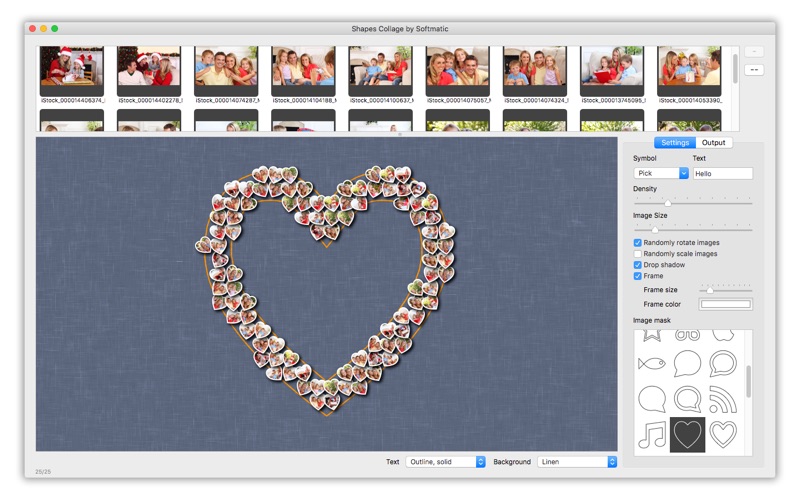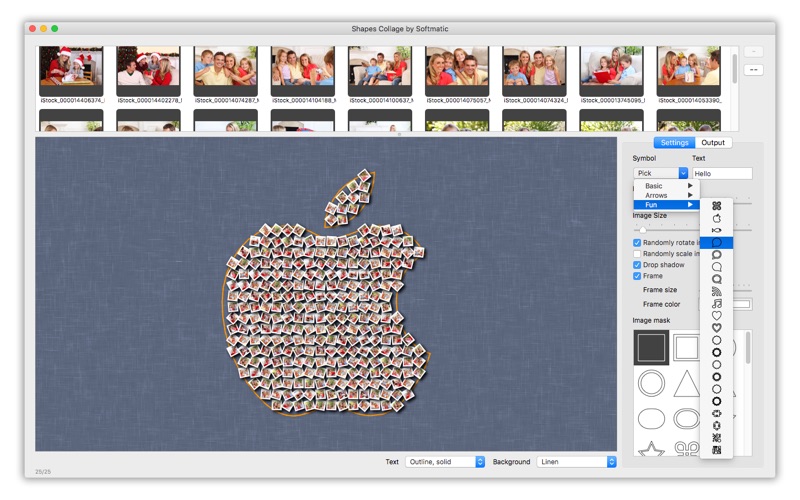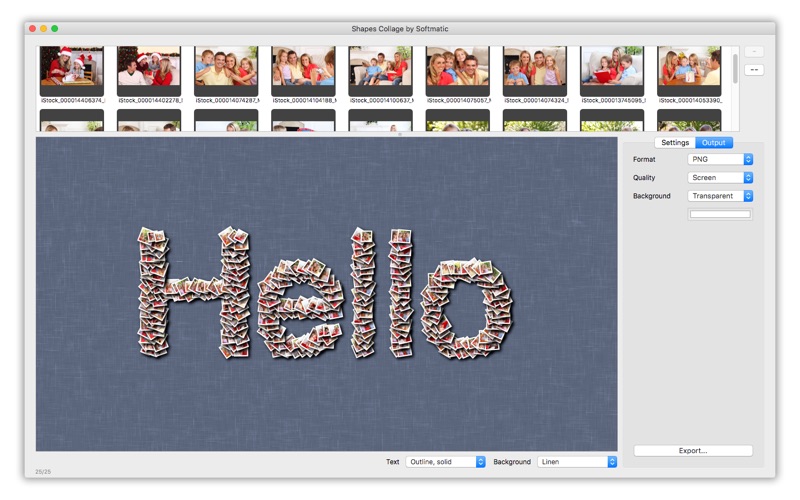Shapes Collage
About Shapes Collage
Shapes Collage arranges your images along a shape's outline, fill, or along arbitrary text. Simply drag drop your images, select a shape or enter text, done. A variety of pre defined image masks clip the photos to hearts or other shapes.
Using a heart-shaped image mask filling a heart-shaped symbol yields a result like in screenshot #1.
Using a small image size gives a mosaic-like effect, screenshot #2.
You can also distribute your images along arbitrary text, screenshot #3.
The rendering is highly customizable, the images can be randomly rotated and resized. Frames can be added with user defined size and color. Every change in the settings renders the display in realtime - no waiting, instant feedback.
Export to PDF for print quality or to PNG / JPEG for use on mobile devices or the web. Easy collages and mosaics with a few mouse clicks.