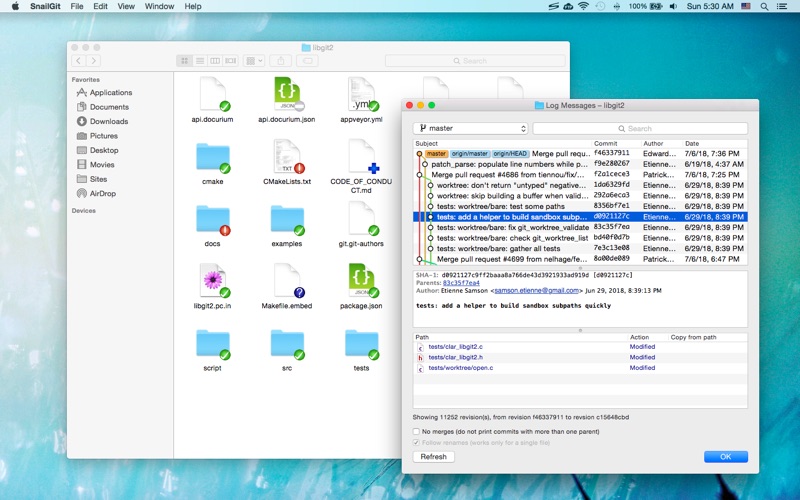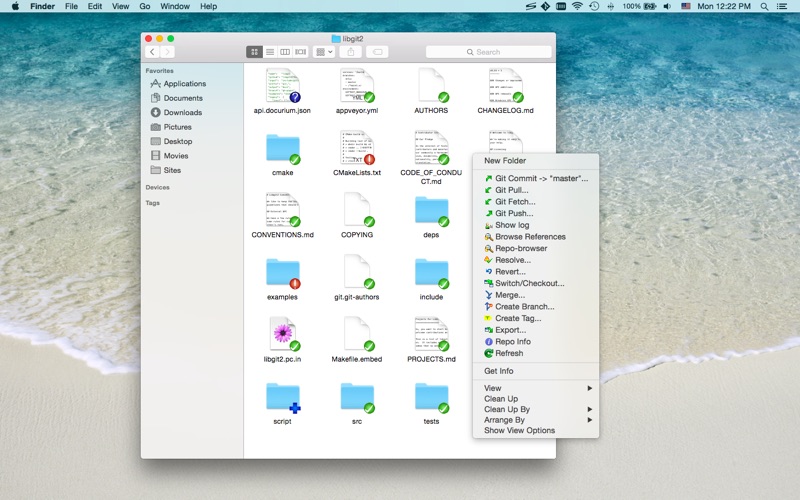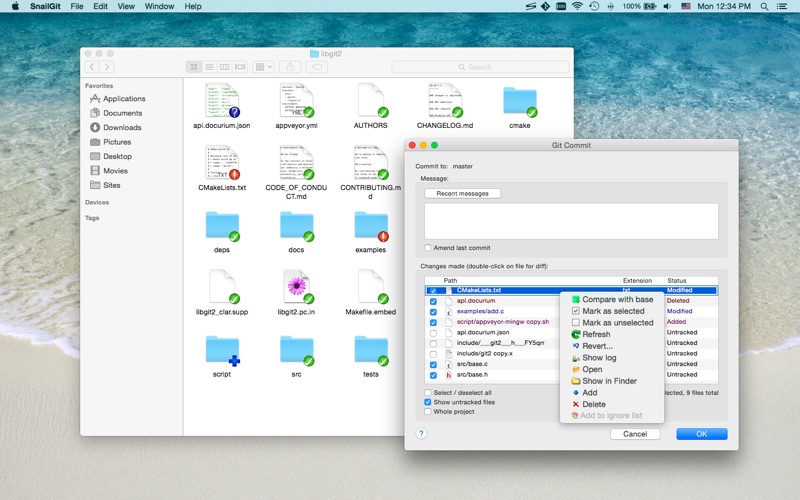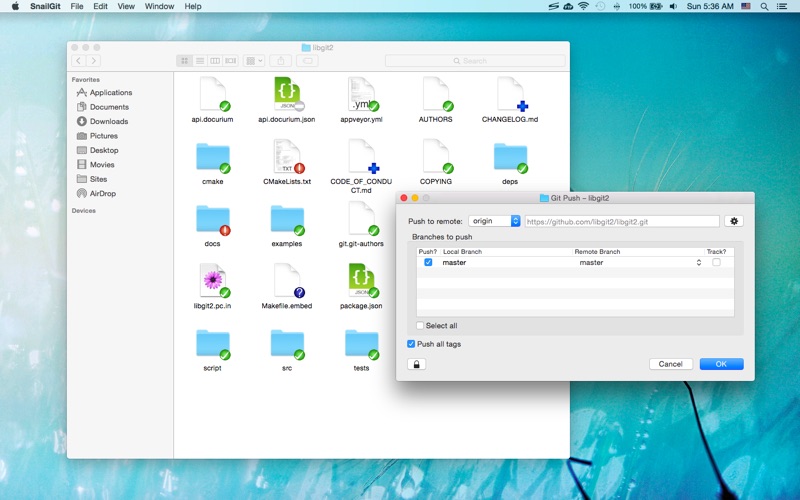SnailGit: Git for Finder
About SnailGit: Git for Finder
SnailGit is a TortoiseGit-like Git client, implemented as a Finder extension.
SnailGit allows you to access the most frequently used Git features from the Finder context menu.
SnailGit also adds icon overlays to your Git repositories in Finder. It tracks your Git repositories and updates the icon overlays automatically, providing visual feedback of the current state of the repositories.
In a few steps, you can start using SnailGit easily:
1. Enable "SnailGit Extension" in "System Preferences » Extensions".
2. Clone a Git repository with SnailGit (File » Git Clone...) or add an existing Git repository to SnailGit.
3. Navigate to your repository in Finder and right click to access SnailGit functionalities.
* FAQ
Q: There is no icon overlays / context menu for the files?
A: Please make sure that you've enabled "SnailGit Extension" in "System Preferences » Extensions", and also make sure that you've added the repository to SnailGit Preferences.
If your Git repository is monitored by multiple Finder extensions, please make sure that SnailGit Extension comes first in "System Preferences » Extensions » Finder", you can drag and drop the extensions to adjust the order.
If the problem persists, please disable "SnailGit Extension" in "System Preferences » Extensions" and then enable it again. The last resort is to relaunch Finder or restart your computer.
Q: What kind of URL schemes does SnailGit support?
A: SnailGit supports the following URL schemes:
• http://
• https://
• git://
• ssh://
Q: Does SnailGit work well with other Git clients?
A: In theory, SnailGit works with any kinds of Git clients that is compatible with Git 2.6, from the command line client to the GUI apps.
Q: SnailGit command-line interface?
A: The SnailGit command-line interface is located at "/Applications/SnailGit.app/Contents/Resources/snailgit.sh".
Q: Does SnailGit work for file managers other than Finder?
A: SnailGit is primarily a Finder extension, so it is likely that it will not work for other file managers.