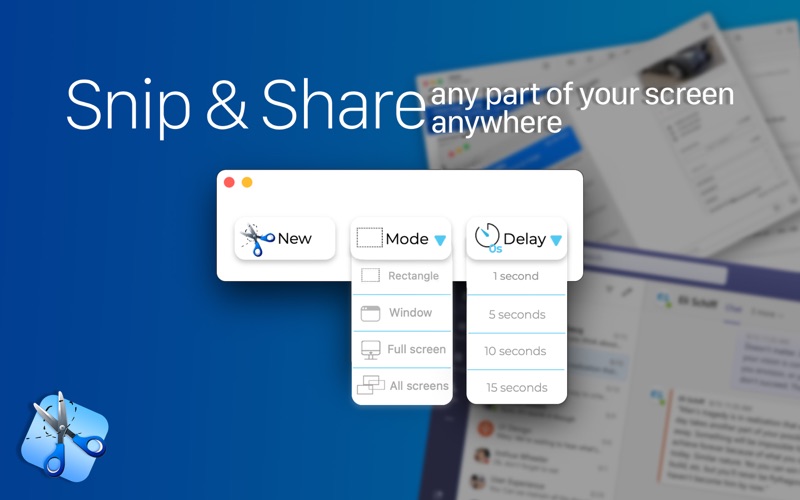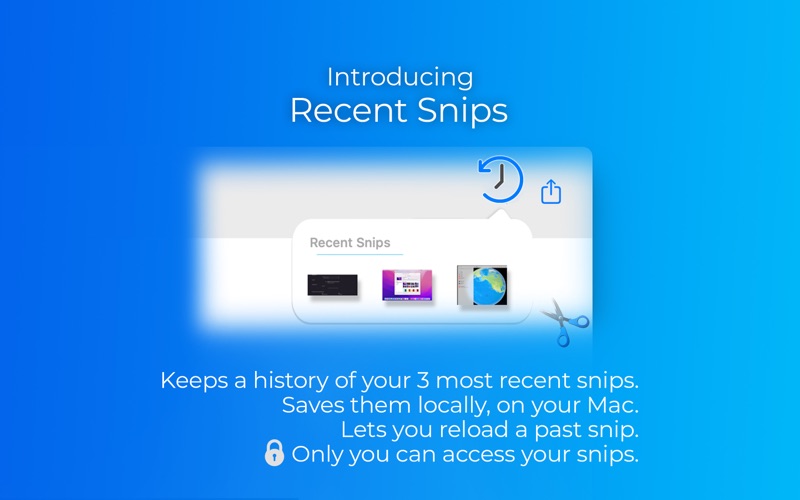Snip My - Screenshot tool
About Snip My - Screenshot tool
The screenshot tool you long waited is here to boost your productivity!
Capture a selection of your screen, a selected window, your full screen or all of your screens with a single click!
Set a delay or trigger the screenshot immediately.
Edit your snips:
• mark with pen
• mark with highlighter
• add text notes
• add stickers
• flip
• rotate
• save (as .png. .jpg or .pdf) or share
• automatically copy to clipboard
• print your screenshots on paper
• reload any of your past snips
(up to 3 most recent snips that are saved solely on your mac. Only you can see any of your snips.)
You now have even more control over how you snip:
• add shadows for pen marking
• set default colors for Highlighter and Pen
• adjust the Highlighter's opacity
• automatically launch Snip My on startup.
Supported keyboard shortcuts: cmd+c to copy your current edits to clipboard.
New keyboard shortcuts (PRO version):
• cmd + 1 or option + r to trigger the Rectangular Snip
• cmd + 2 or option + w to trigger the Window Snip
• cmd + 3 or option + e to trigger the Entire Screen Snip
• cmd + 4 or option + a to trigger the All Displays Snip
These shortcuts are global, meaning they available even when Snip My has no windows displayed.
____________________
No data collected. We do not read, store, access, see your snips, screen, files or any type of data. We value your privacy.