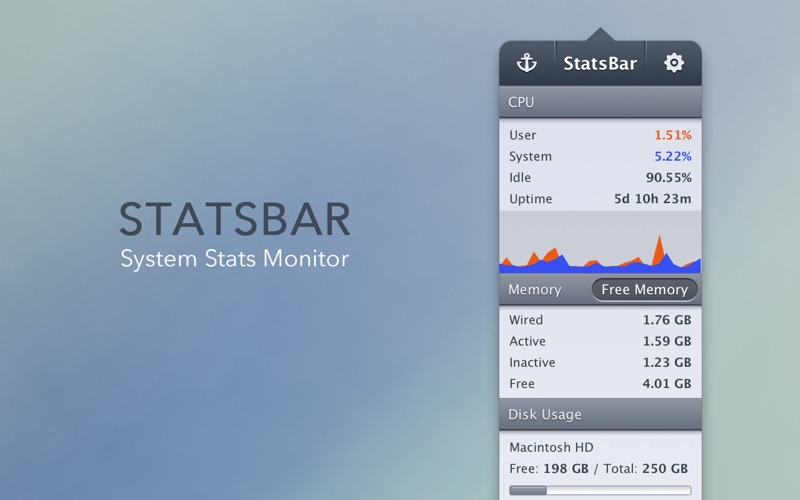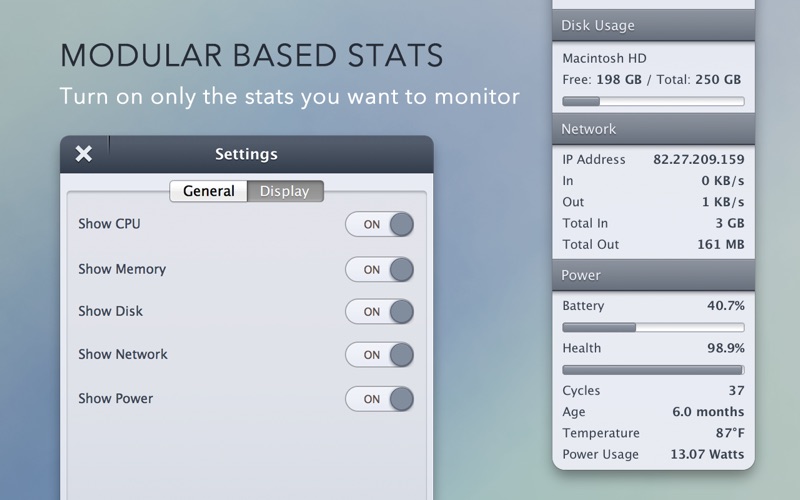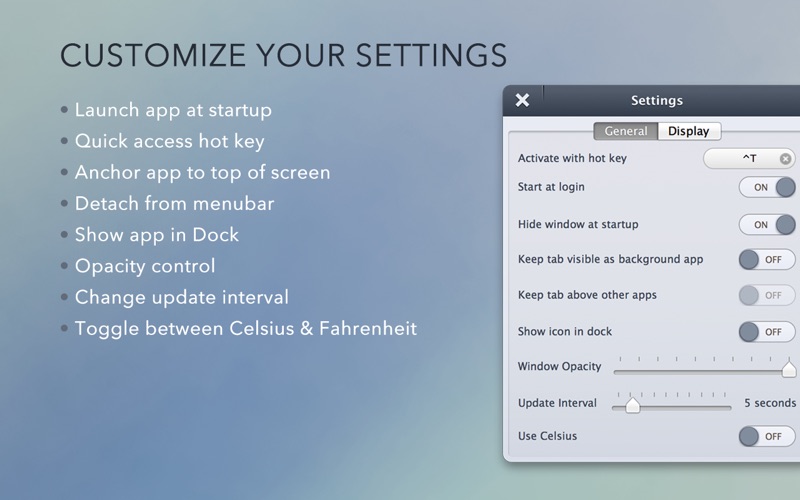StatsBar: System Monitoring
About StatsBar: System Monitoring
AWARDED 'OUTRAGEOUSLY USEFUL MENUBAR APP' BY MACLIFE
With StatsBar, you get a comprehensive and detailed analysis of the following areas of your Mac:
1. CPU Usage
2. Memory Usage
3. Disk Usage
4. Network & Bandwidth Usage
5. Battery Power & Health (MacBooks Only)
Monitoring these stats allows you to easily keep a check on your Mac's health and performance.
Unlike many other system monitors, StatsBar is optimized to use minimal system resources in terms of CPU, memory and battery life.
ADDITIONAL FEATURES:
• Memory Clean feature to free up used RAM
• Run the app either in menubar mode or dock mode
• Customizable hotkey support to quickly launch the app
• Program app to launch at login
• Opacity control (can toggle the transparency of the app)
• Anchor button to keep the app locked on screen and above all other programs
• Gorgeous retina graphics
• Today Widget for OS X Yosemite and above
Please email us with your suggestions and feedback via: https://support.fiplab.com