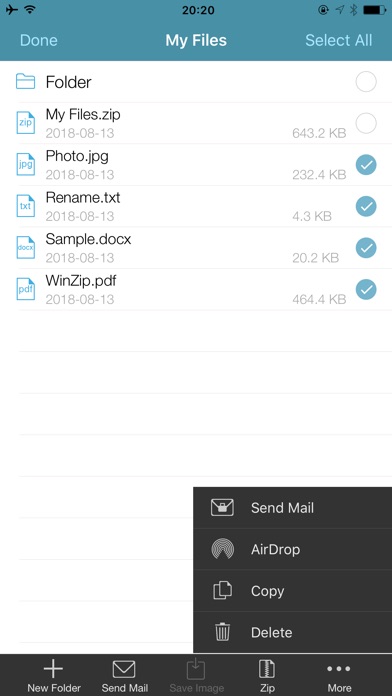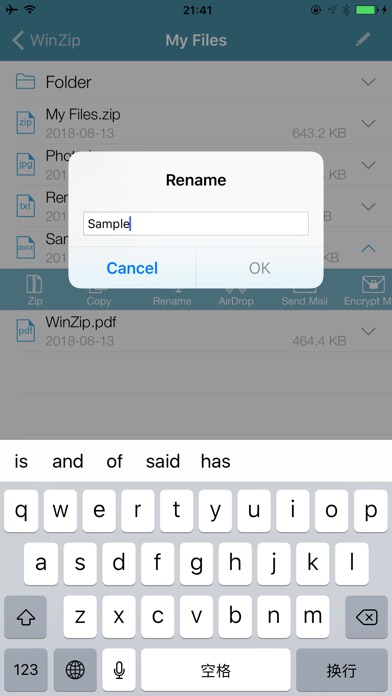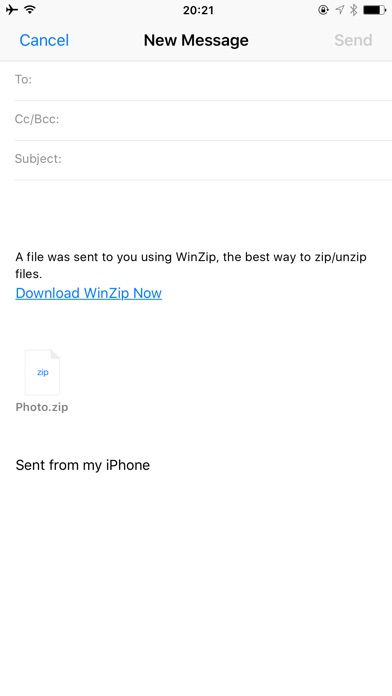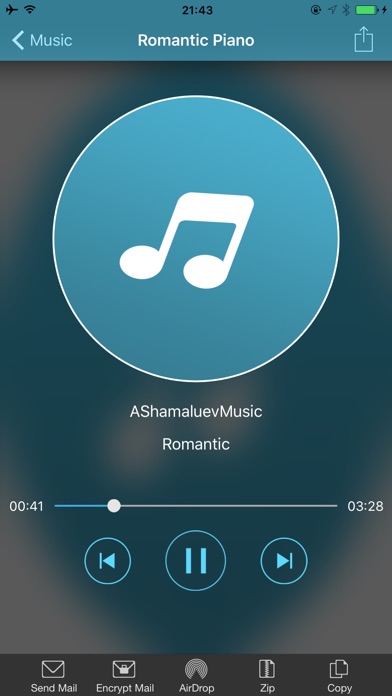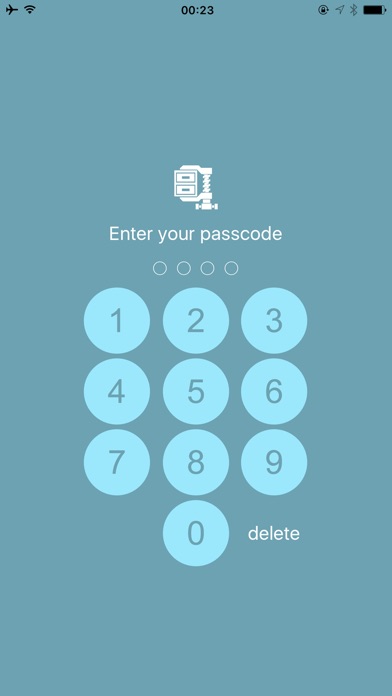WinZip: #1 zip & unzip tool
About WinZip: #1 zip & unzip tool
World’s #1 zip utility on iOS! Millions of user's choice to work with compressed files.
The reviews are unanimous!
“Trying to open a zip file on your mobile phone? Good luck -- unless you happen to have this handy tool installed. It launches directly from your inbox to give you a look inside those pesky file packages. “ - Mashable
CNET gives WinZip for iOS a 5-star rating, saying "We love apps that are simple and straightforward to use. WinZip definitely fits that description. We recommend it for all users."
If you frequently use your iOS device to send and receive documents and large image files, you'll find a friend in the new WinZip app for iPhones and iPads. The full version costs $5, but it's worth the investment, according to CIO.com blogger James A. Martin.
From AppPicker: "Why not sink a few dollars into this fantastic version of WinZip for your iPhone and iPad!"
WinZip makes it easy to handle Zip and RAR files on your iPhone, iPad or iPod Touch!
Whether you received a Zip or RAR file as an email attachment, or want to download and view the contents of a Zip and RAR file from the web, just “Open with WinZip”. Share with other iOS users in seconds with support for AirDrop.
Now you can:
• Unzip major compressed file types, including .ZIP and .RAR with just a tap
• Quick browse email compressed attachment content by “Open with WinZip”
• Open and save email attachments in a My Files folder locally on your iPhone or iPad
• Easily view all images in a zip file with the enhanced image viewer
• Browse your Photo Album and iTunes Music
• Download or upload files from/to WinZip through iTunes/iTools
• Connect directly to your Dropbox, Google Drive, OneDrive and iCloud accounts to zip, unzip and share files (Upgrade Required)
• Zip your cloud storage files, unzip files to your accounts and create and save .zip and .zipx files to your accounts (Upgrade Required)
• Compress/backup your files, music, photos to Dropbox, Google Drive, OneDrive or iCloud to free your iPhone space (Upgrade Required)
• Unzip and view most common file types including: .doc, .docx, .xls, .xlsx, .ppt, .pptx, .pages, .numbers, .key, .rtf, .pdf, .jpg, .png, .bmp, .gif, .tif, and more
View any of the following types of files within your Zip or RAR file:
• Word documents (.doc, .docx)
• Excel spreadsheets (.xls, .xlsx)
• PowerPoint presentations (.ppt, .pptx)
• PDF files (.pdf)
• Photos and images (.jpg, .jpeg, .png, .bmp, .gif, .tif, .tiff)
• Text files (.txt, .ini, .inf, .bat, .js, .log, .xml, .css, .java, .cs, .h, .m, .cpp, .c, .sql)
• Web documents (.htm, .html, .jsp, .asp)
• Rich Text Format documents (.rtf)
• Keynote presentations (.key)
• Numbers spreadsheets (.numbers)
• Pages documents (.pages)
• Media files (.m4a, .mp3, .wav, .mp4, .mov)
Would you like to translate WinZip from English into your native language? Please contact help(at)winzip.com using the subject line "Translate WinZip into XXX", replacing XXX with your native language. In recognition of your efforts, your name will be included in the application description.