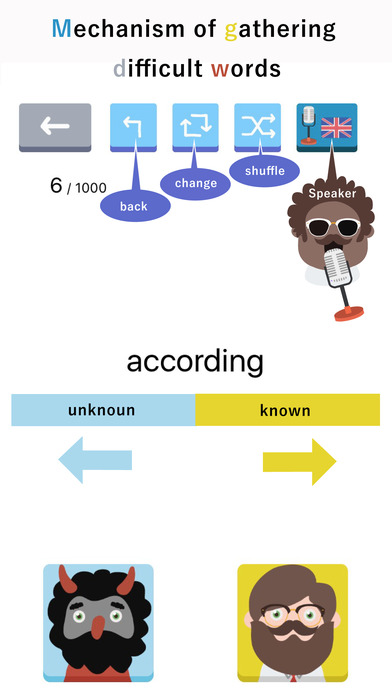Words - Make Your Original Vocabulary Card
About Words - Make Your Original Vocabulary Card
Words is the simplest self-made word book in the world.
Words has four functions.
① Create a word book
From the word book list screen, press the "+" button to move to the word book composition screen. There are two items required to create a word book.
· Title
· Word list (comma separated)
② Practice word book
In the word book list screen, you can practice words by tapping the created word book.
· When a word to understand appears, press "Doctor's Button".
· When a word that you do not understand appears, press "Devil Button."
By repeating this, I will settle in memory.
*** Enrichment function ***
"Shuffle" "Switch word / meaning" "Return to previous issue" function will extend the range of training.
③ Practice only difficult words
By tapping "Oni" on the word book list screen, you can practice only the words collected by "demon button".
④ Edit and delete the created word book
In the word book list screen, when you press and hold the corresponding word book, the edit button and delete button are displayed.