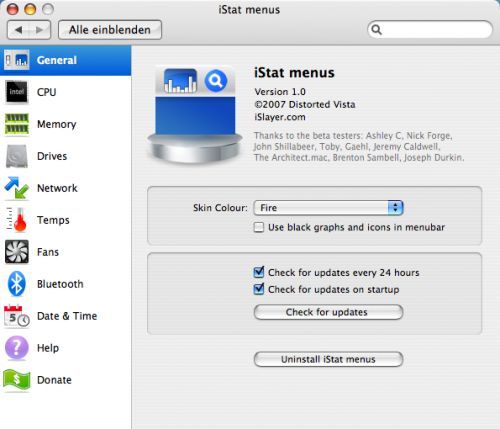iStat menus
Bewertung:
June 29, 2007 16:23
About iStat menus
With iStat Menus, you can easily monitor the most important system functions by using the menu bar. The program installs itself in the system properties and allows superimposing different status in the menu bar.
You get, for example, a quick overview of the current CPU usage, network traffic, disk usage, and the different temperatures. By clicking on the relevant ads, you get more detailed information.
Requirements

iStat menus requires at least Mac OS X 10.8
Images
Video
Download
Website: https://bjango.com/mac/istatmenus/
Simmilar Software
Simmilar iPhone Apps
Simmilar Articles
Comments
Search
Advertisement
26.09.2016
26.09.2016
16.09.2016
09.09.2016
07.09.2016