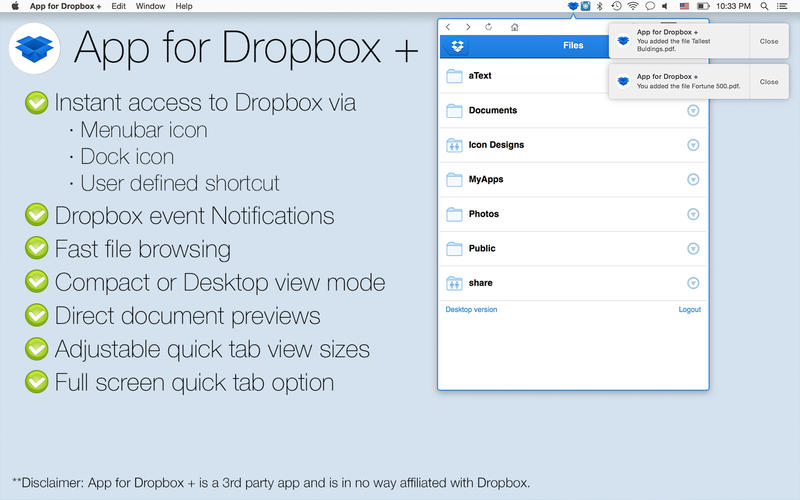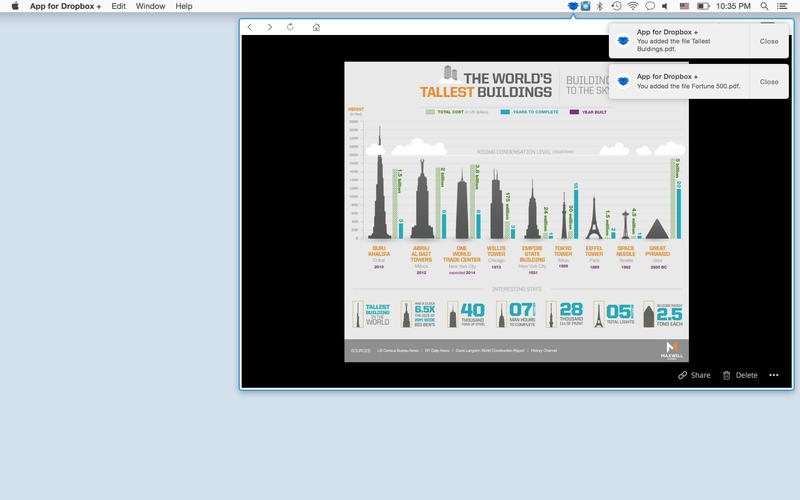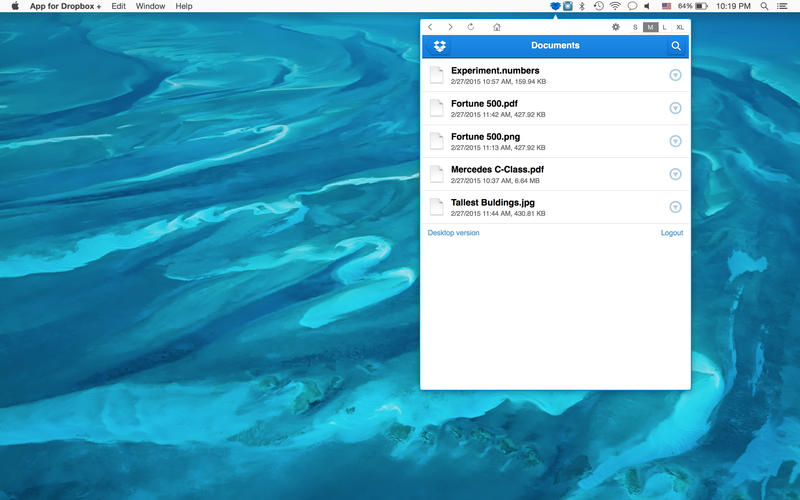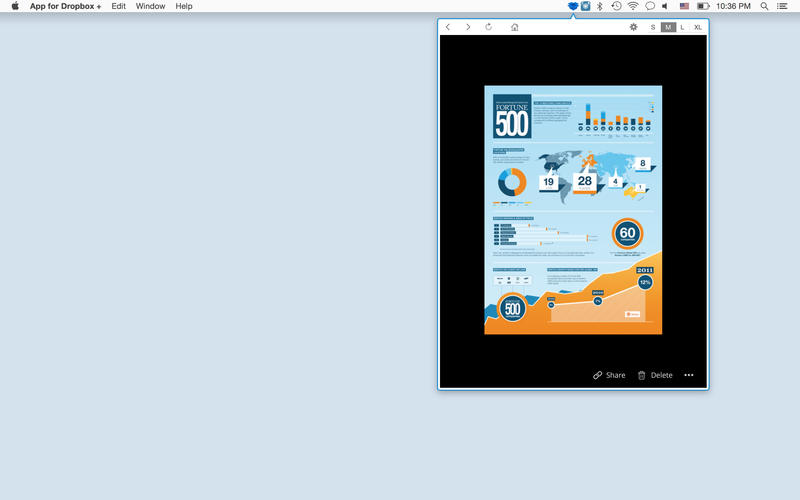App for Dropbox +
Sobre% {título}
Introducing App For Dropbox, the Dropbox companion for Mac.
Access Dropbox from the menubar or the app dock icon with a single click without opening your browser!
The app puts Dropbox at your fingertips with one convenient, discrete icon in your menu bar. Simply click the Instagram app icon in the menu bar and sign in to your account. The quick access view is conveniently sized but you can make it compact or full screen with one click.
Main Features:
+ Instant access to Dropbox via
+ the menubar icon
+ the Dock Icon (can be hidden)
+ optional user defined shortcut
+ Dropbox event Notifications
+ Fast file browsing
+ Compact or Desktop view mode
+ Direct document previews
+ Adjustable quick tab view sizes
+ Full screen quick tab option
- Auto hide option if you switch to another application
- Auto opacity mode: Instagram browser window stays open but faded when you switch to another application or the cursor leaves the window. You can set your chosen opacity in the app Preferences.
Personalize the experience by creating your own keyboard shortcut to open the app. Simply set your shortcut in the app Preferences menu.
*Please note: A Dropbox account is required. If you have not yet signed up please visit www.dropbox.com
**Disclaimer: App for Dropbox + is a third party app and is in no way affiliated with Dropbox.