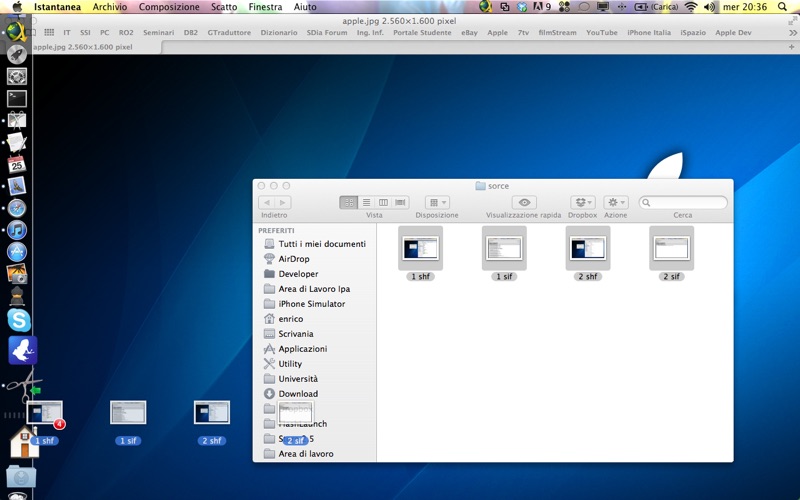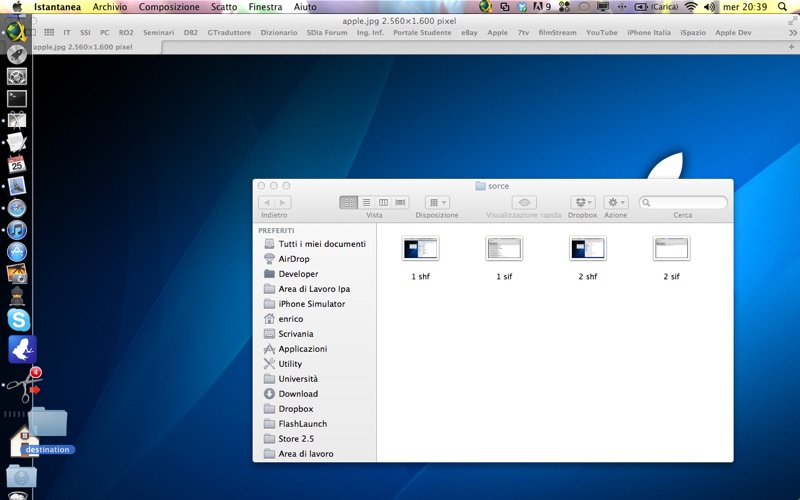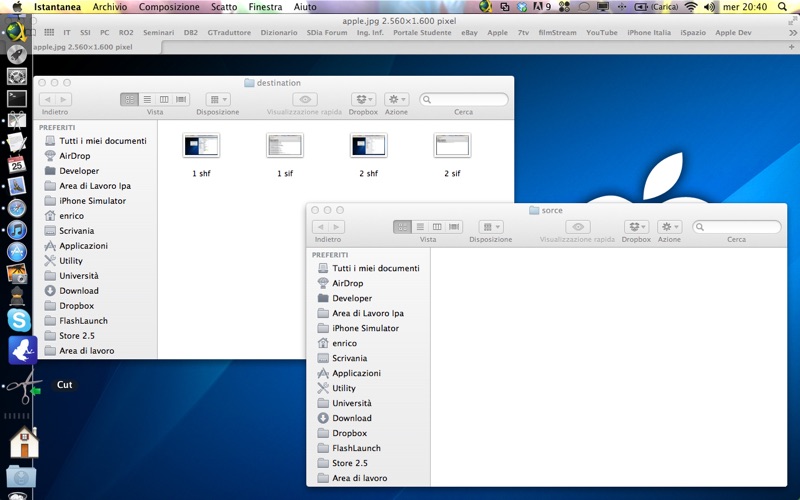Cut with Drag & Drop
13 de diciembre de 2015 21:06
Sobre% {título}
With "Cut with Drag & Drop" function you can "cut" by dragging and dropping your files/folders on the application icon.
Operation is simple:
- Drag the icon of your files/folders to be moved;
- Then drag the destination folder.
The application works as an auxiliary folder where you put your files and then move them into destination folder. You will not need to have two or more windows open to drag & drop your files. The application will be available on the dock.