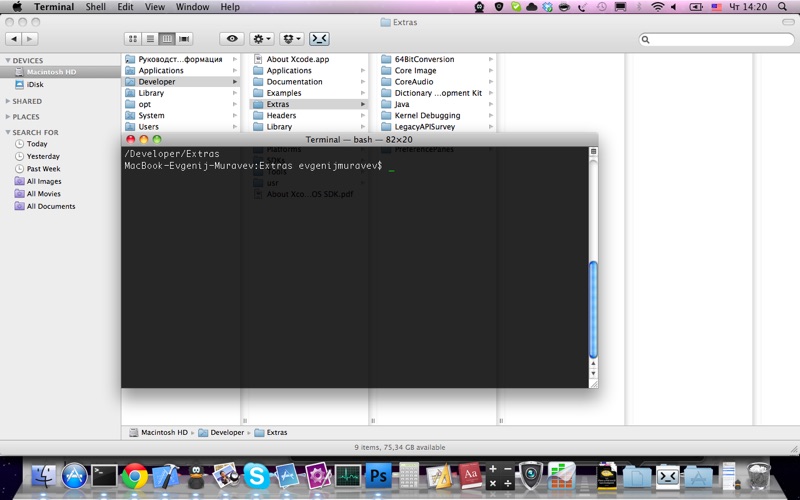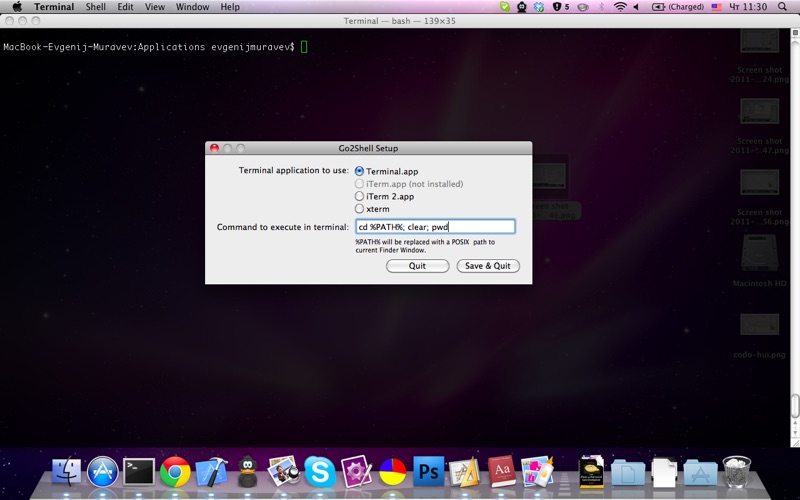Go2Shell
13 de diciembre de 2015 19:43
Sobre% {título}
Go2Shell opens a terminal window to the current directory in Finder.
The best way to use Go2Shell is to add it to the Finder toolbar, to do this just drag and drop the app onto the toolbar.
IMPORTANT! For 10.9-10.10 users: Just hold CMD, while dragging to Finder toolbar.
Let your life be a bit easier with tiny Go2Shell tool.
To open configuration window follow this steps:
1. Fire up your favorite terminal program.
2. Enter: open -a Go2Shell --args config
3. Press [return].
4. Profit.