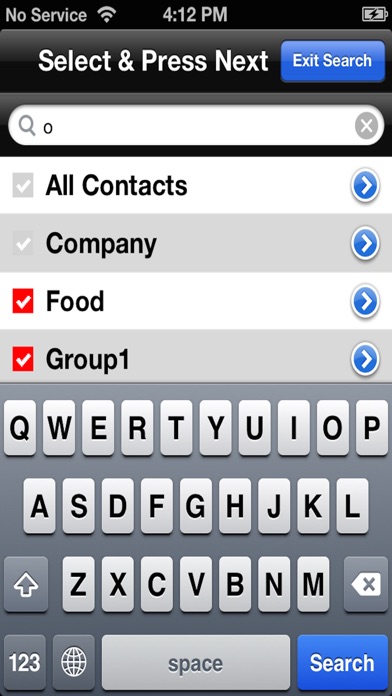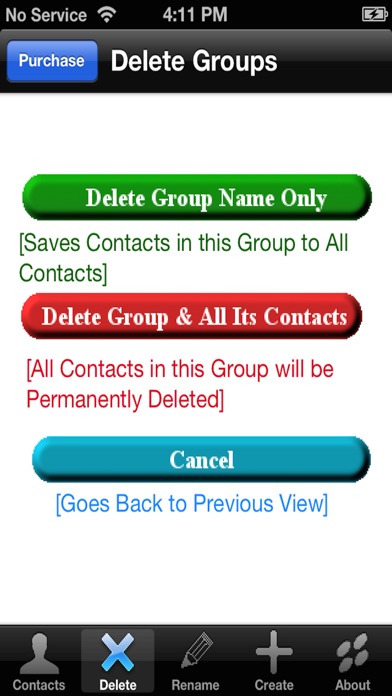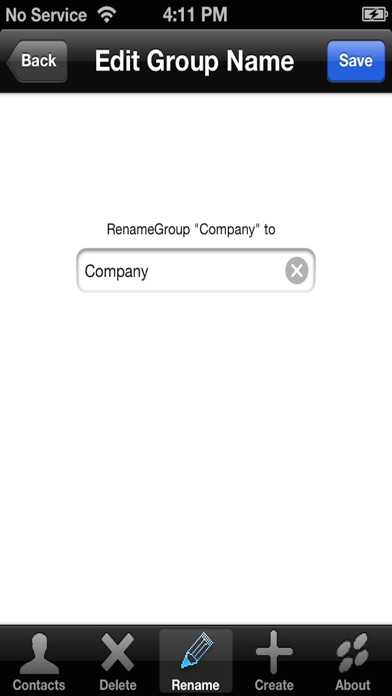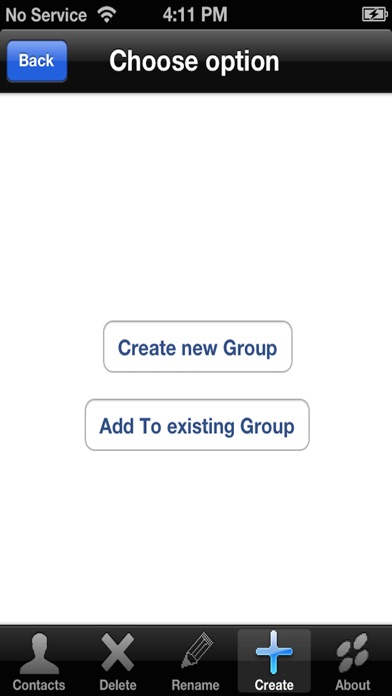Group Leader
Sobre% {título}
Contact Groups is a very powerful contacts management feature on iPhone. Unfortunately, iPhone provides no interface to create, delete or rename groups. GroupLeader provides a very easy to use interface to create, delete or rename the contact groups.
1. Create new groups. Choose existing contacts/groups to add to it.
2. Rename your groups
3. Delete groups. Choose to delete just the group names or the groups along with the contacts
4. List all the groups, their contacts and the contact details.
5. Search capability in all the modes.
6. Very easy selection/de-selection
7. A very simple, elegant and unified interface to all this.
NOTE: The free features included in this are creation and renaming of the Groups. To activate the feature which will allow you to delete a group, you will have to make an in-app purchase (for 99 cents).
Note: Group Leader delete groups(contacts within group) once click on "Delete" button. Deleted groups(contacts within group) can't be restored. You are advised to take a backup if you are unsure.