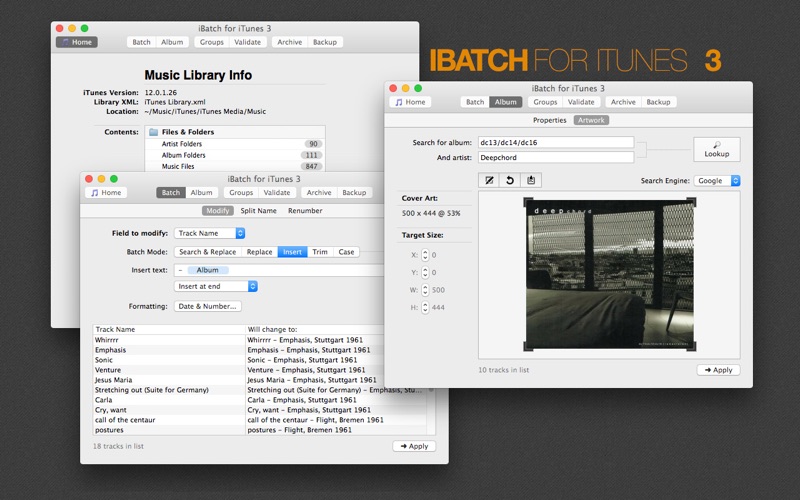iBatch for iTunes 3
Sobre% {título}
The complete companion to iTunes and your music on the Mac.
• Batch Renaming, Renumbering & Album lookup
The most powerful app for renaming, renumbering, or tagging your music in your iTunes library.
Just select the songs you want to modify. When you switch to iBatch, you can rename, renumber, field-swap or batch modify any property displayed in iTunes in just about any imaginable way. You can even merge tags into filenames or split them apart.
Use online database discogs.com to fill in info on any of your albums. Including artwork.
• Check & Validate
View your various info groups (like artists, year or genres), and group correct inconsistencies with just a few clicks.
Examine your library for duplicates, lower resolution copies of the same tracks, or other issues and take the appropriate action.
• Archive & Backup
Choose a folder on your Mac or any other disc as your music Archive. Archive music you don't often listen to, but may revisit later.
Choose one or more folders to create exact backups of your iTunes Library.
Feel safe with the thought you can restore your valuable music at any time in the future.