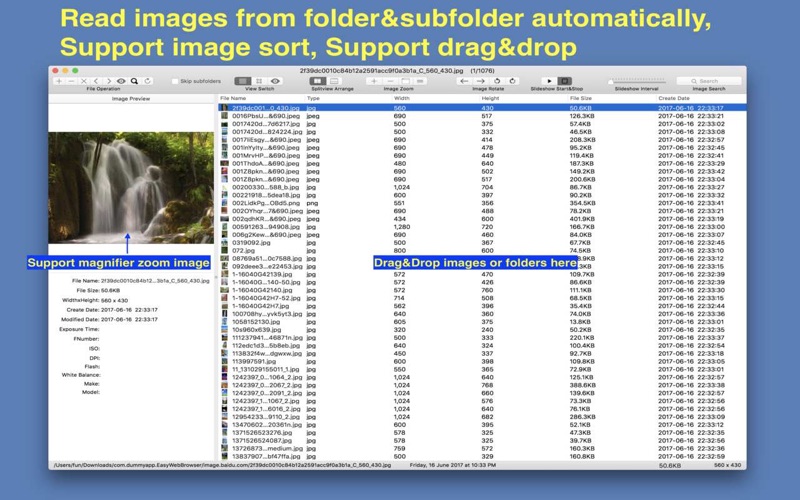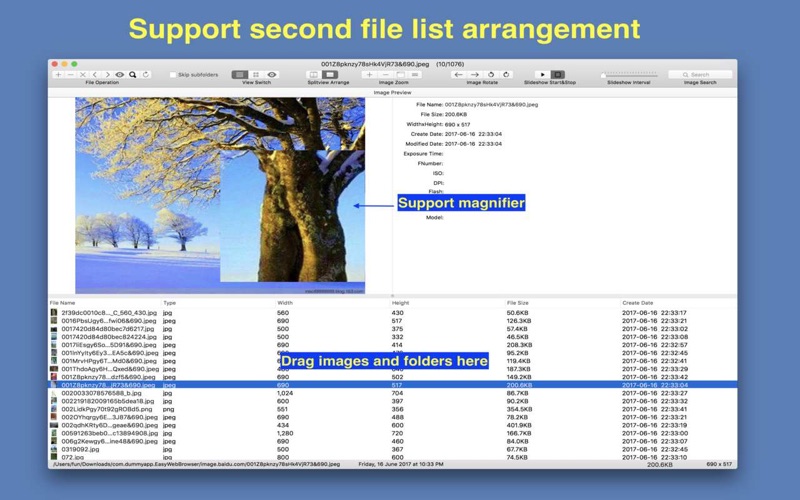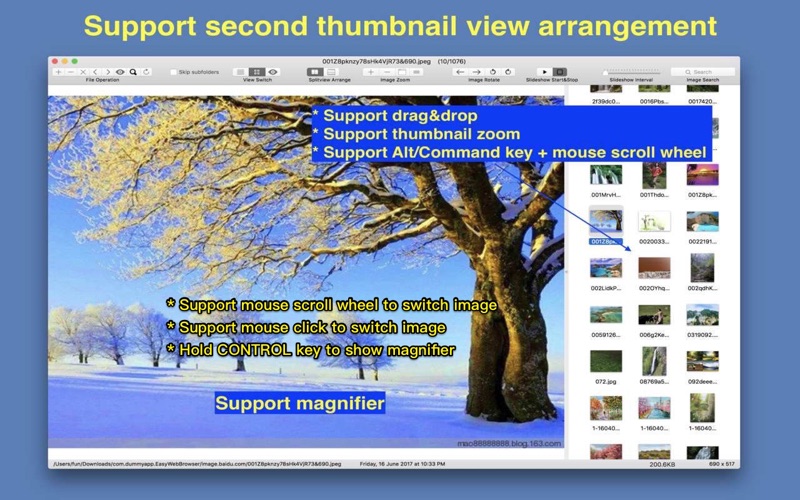iSee Lite - Image Browser
Sobre% {título}
*** This is the lite version of iSee, can only list 50 images, please download full version to use full function ***
A easy-to-use and powerful image browser.
* Unpack Rar&Zip file automatically.
* Support all popular image format, support play gif animation, support play slideshow
* Browse images by file list, thumbnail and full size view
* Batch read all images in folders and subfolders, NO need to import like iPhoto.
* Rich keyboard&mouse&trackpad shortcuts
【Key Features】
1. Supports all popular image formats, such as jpeg, bmp, png, animated gif and etc.
2. Supports to batch read images from folders and its sub-folders, supports to browse images by thumbnail, supports image slideshow, full-screen view and setting image as wallpaper.
3. Supports image preview, sort images by various options and exif value, sort images by click table column header, images multi-selection.
4. Supports images drag in and out, very easy to save and integrate with other Apps.
5. Supports full-screen view, supports image slideshow and customize slideshow Interval.
6. supports image rotation, zooming image by tap, supports trackpad gesture and rich keyboard shortcuts, support Alt/Option/Command key + mouse scroll wheel to zoom image
7. Support to load images from Rar, Zip packages automatically, remember password for packages automatically.
【App Shortcuts】
1. Switch to large image view mode: double click image file in file list or double click image thumbnail.
2. Zoom Image: "Alt/Option/Command" key +mouse scroll wheel
3. Returen to previous view: double click full image view
4. Support to zoom in/out image by two finger tap.(require osx 10.8 or above)
5. Image rename: Select image file in image list table and press "enter" key
6. Show/Hide EXIF information: "Command +i"
7. Load all image in current folder of selected images : "Alt/Option+ O"
8. Enable/Disable magnifier: Hold/release Control key when scroll mouse/trackpad
9. In full image view, when mouse click left half window, change to the previous image, when click right half of the window, change to the next image.
Please refer to menu for other shortcuts
【Users FAQs 】
1. How to batch read all images in folders?
A:
1) Drag/Add folders to iSee, it will read all images automatically.
2) open one image in folder and press "Alt/Option + O" will load all image in current folder
3) Enable "Autoload images in the same folder" option, when add one image to app, it will read all images in the same folder automatically.
2. Why iSee sometimes refuse drag&drop when I drag images/folders into it?
A: iSee only accept drag&drop when you drag images/folders to file list table, thumbnail list view and the full image view, otherwise, iSee will refuse the drag&drop.
3. How to save images to specified folder?
A: Select image in image list or thumbnail list, and drag these image to the folder you want to save them. you can also drag selected image to other application.
4.How to sort image?
A: there are 3 methods to sort image:
1) Click image table list header
2) Click "left arrow" and "right arrow" button in the first segment button
3) Drag thumbnail in thumbnail list
5. How to skip prefetching images in sub-folders?
A: Please open preferences setting in "iSee" menu, and check "Skip sub-folders".
6. How to use magnifier?
A: when move mouse/trackpad over image, hode Control key, the magnifier will enable, scroll mouse wheel can zoom in/out image. release Control key will disable magnifier.
7.How to switch images by mouse click in full image view?
A:
1) Enable "Mouse Click Switch Image" option
2) In full image view, click left half part of the window, switch to the previous image, click right half part of the window, switch to the next image