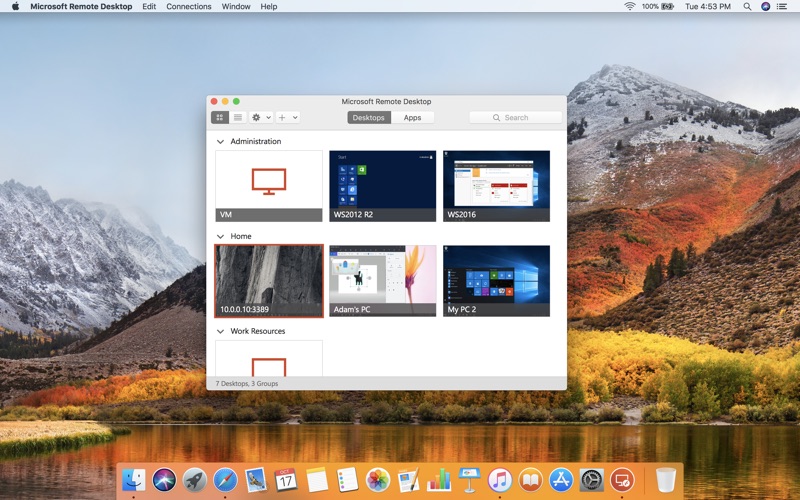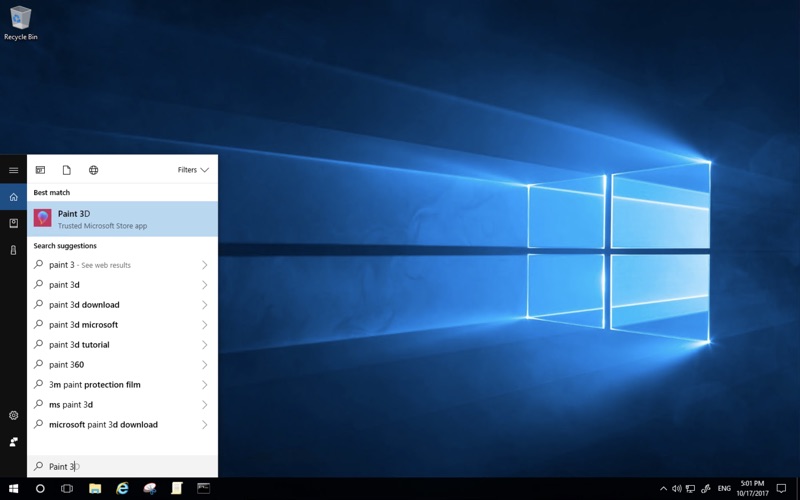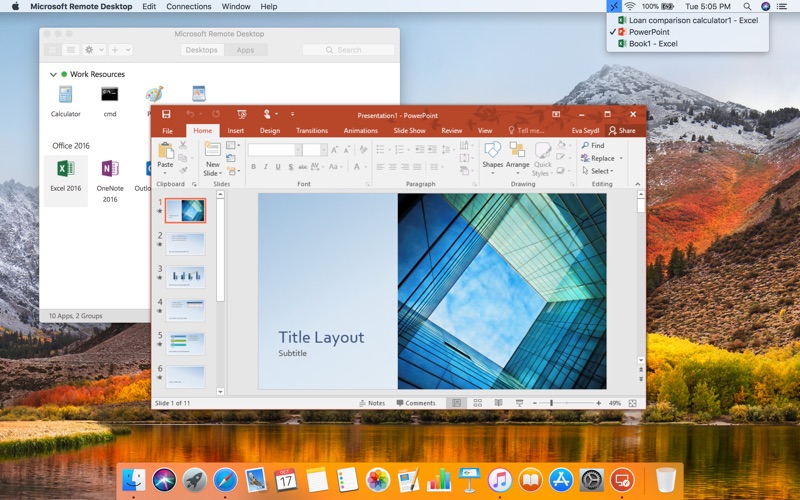Microsoft Remote Desktop 10
Sobre% {título}
Use the new Microsoft Remote Desktop app to connect to a remote PC or virtual apps and desktops made available by your administrator. The app helps you be productive no matter where you are.
Configure your PC for remote access first by download the Remote Desktop assistant to your PC and let it do the work for you: https://aka.ms/rdsetup.
• Access remote PCs running Windows Professional or Enterprise and Windows Server
• Access remote resources published by your IT administrator
• Connect remotely through a Remote Desktop Gateway
• Secure connection to your data and applications
• Streamlined management of your connections from the connection center
• High quality video and audio streaming
Learn more about remote desktop apps at: https://aka.ms/rdapps.