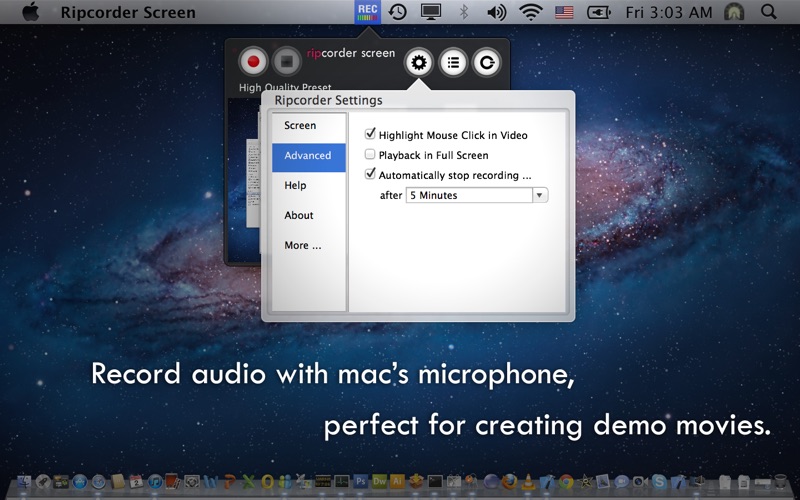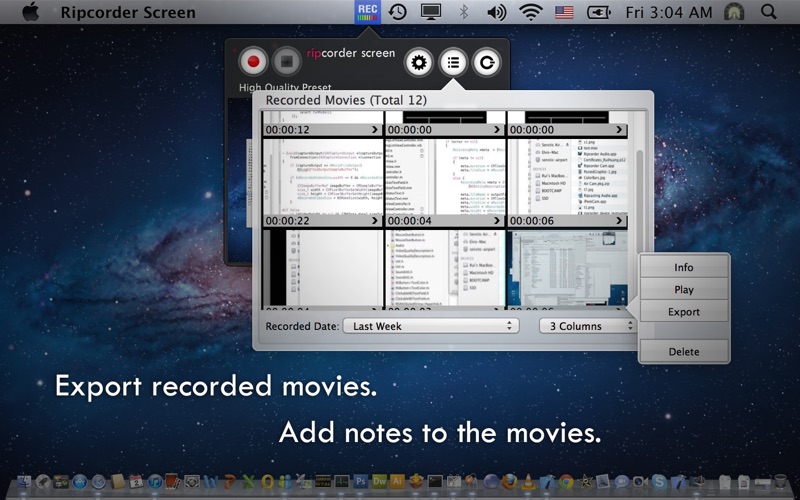Ripcorder Screen
Sobre% {título}
Ripcorder Screen lets you create movies from your mac’s on-screen activities. Ripcorder Screen will capture whatever is played on your mac’s display into a QuickTime movie. You can use Ripcorder Screen to, for instance, create demo movies of mac’s screen activities.
Ripcorder Screen captures screen video and microphone only. If you need to capture system audio along with video (for instance, to capture videos streamed via your web browser), please use Ripcorder Video.
* Quick access from mac’s status icons.
* Capture full screen or select an area on screen to capture.
* Multi-display support.
* Selectable movie quality from VGA to HD.
* Option to highlight mouse clicking.
* Direct playback from the app.
* Export the capture movie to playback or edit by other apps.
* Add written notes to captured movies.
* Unobtrusive and light-weight, designed to do background recording.