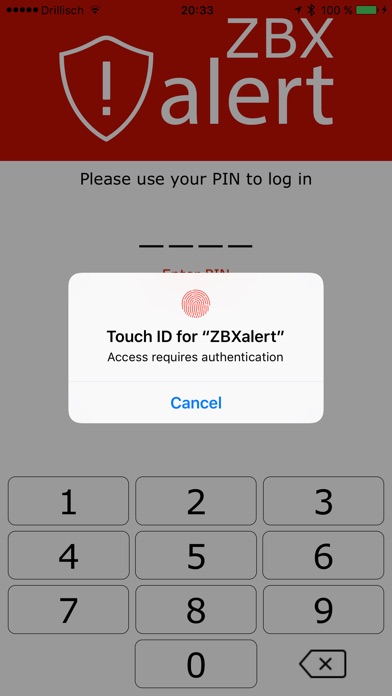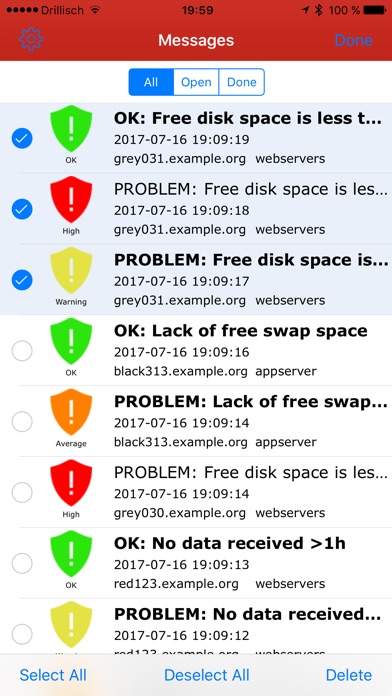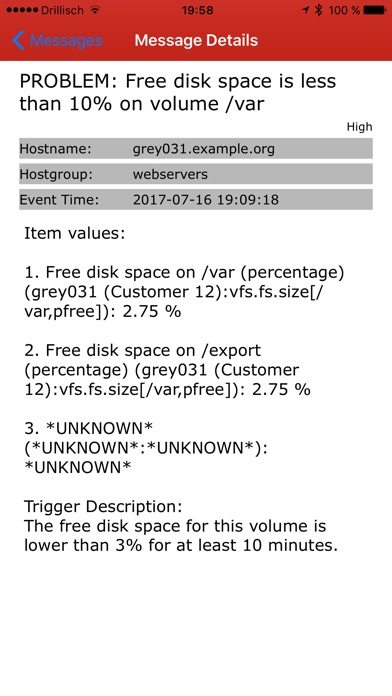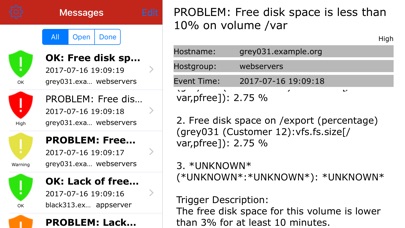ZBXalert
Sobre% {título}
ZBXalert is the first and only push-notifications app, especially designed for IT monitoring systems.
So easy to use
For receiving: Download the ZBXalert app from the App Store and install. Open the app, register (a user) and log in. Provide AccountID to sender, ready to use!
For sending: Register a user via API or on the internet via AccountAdmin, download ZBXsend sending tool (or use command line tools e.g. wget, curl), send notification
Key Features
With our tool ZBXalert all incoming alert notifications can easily be structured. You will no longer lose the overview over or miss received notifications even if you are receiving plenty of notifications
Clear interface
All alert notifications are clearly shown
Free updates
All future updates of our app will be available free of charge in the app store
Easy to use
The use of app is very intuitive, there is no training necessary
Email support
Free email support is included
One account, many receivers
You can use one account on several iPhones simultaneously
Acknowledge notifications
Notifications can be acknowledged via app in real time
Push-notifications
A push-notification will be sent immediately after receiving a alert notification
Interactiv
All devices registered under the same account will be synchronized in real-time
With security
All messages will be stored encrypted in the database and can only be decrypted by the receiver. (AES256 combined with public key/private key technique). To allow end-to-end encryption, alert notifications can be encrypted and sent with our ZBXsend sending tool. If you are using other clients, the alert notification will be sent over a https-secured connection with the interface (API) and also encrypted and stored there.
Fast installation
The app as well as the sending-tool can quickly be installed and set-up. The sending and recieving of notification is therefore possible within a few minutes. If you are planning to use the reverse channel for accepting alerts, you will have to install the ZBXconnector. The installation and configuration of the ZBXconnector also takes just a few minutes.
IMPORTANT: For support requests please use only our support url. Support requests written in app reviews may be missed or not answered promptly.