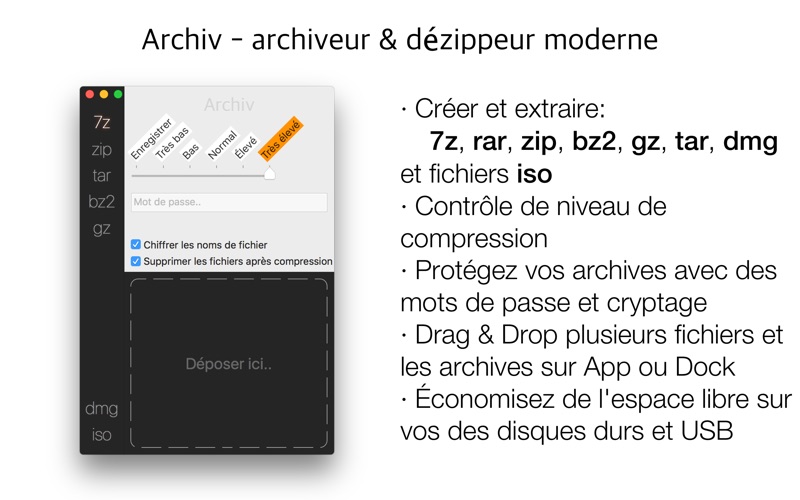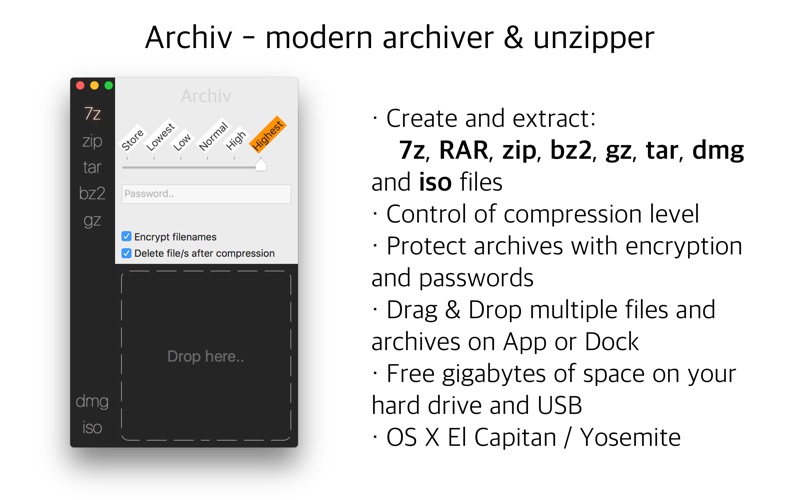Archiv: outil moderne d'archivage et décompression
About Archiv: outil moderne d'archivage et décompression
Archiv - est un nouvel outil d'archivage pour votre Mac, moderne et aussi facile à utiliser que possible. Avec Archiv, vous pouvez créer des archives sous différents formats classiques et les extraire facilement. La protection par mot de passe sécurise également vos archives. Glisser/déposer particulièrement commode!
CRÉER
- 7z, zip, bz2, gz, tar, dmg, iso (+udf)
EXTRAIT
- 7z, RAR, zip, bz2, gz, tar, dmg, iso (+udf)
UI
- Interface utilisateur intuitive
- Drag & Drop Intelligent
VOTRE LANGUE
- Traduction professionnelle et par des locuteurs natifs
- English, Deutsch, Français, 中文, 日本語, 한국어, Español, Português, Italiano, Svenska, Nederlands, Dansk, Norsk, Suomi, Polski, Русский
"Parfait ! Enfin une bonne application qui fonctionne bien pour faire des archives sous plusieurs fomats ! Merci au développeur !" - Sylvain16400
"Archiv - is the high level of minimalism.. simple and convenient tool for working with archives.." - yablyk
ASSISTANCE
Nous aimerions savoir comment améliorer nos applications, contactez-nous sur: appssalon.de/contact.
NOTE:
To dismiss asking of permission for operation, please select the root folder level above or the entire disk.
Due to limitations of Apple Sandboxing there is no possibility anymore to create DMG archives within app bought from Mac App Store. If you want to use app also for creating DMG archives with passwords, you can get app on my official online store on website.
Website: https://appssalon.de/archiv/
----------------------------------------
Take a look also at another my apps:
Aktuell 3 - RSS news reader.
Aktuell Lite - lite version of Aktuell.
Aktuell for iOS - RSS news reader for iOS.
Duplikate - modern duplicate files finder.
Bookmarks Duplicates Cleaner - bookmarks duplicate cleaner for Safari.
Archiv - archiver and unzipper for 7z, RAR, zip, tar, bz2, gz files and dmg, iso, udf images.
Tresor - password manager with high level of security.
-> You can find in right side of this page in section "More".