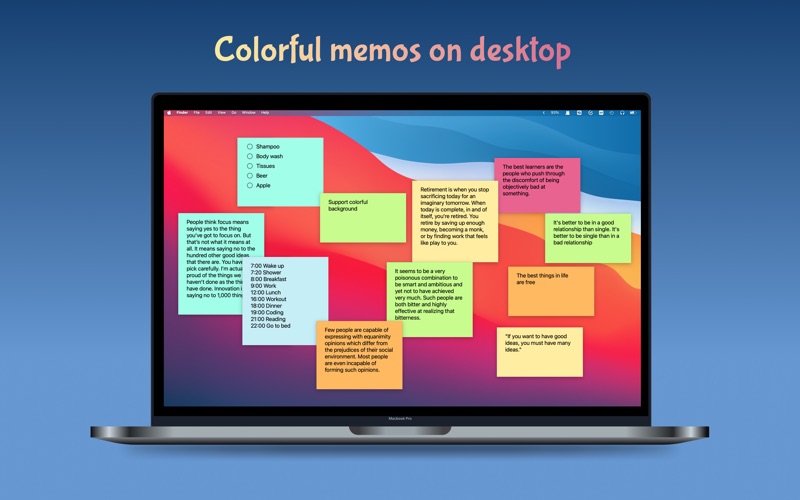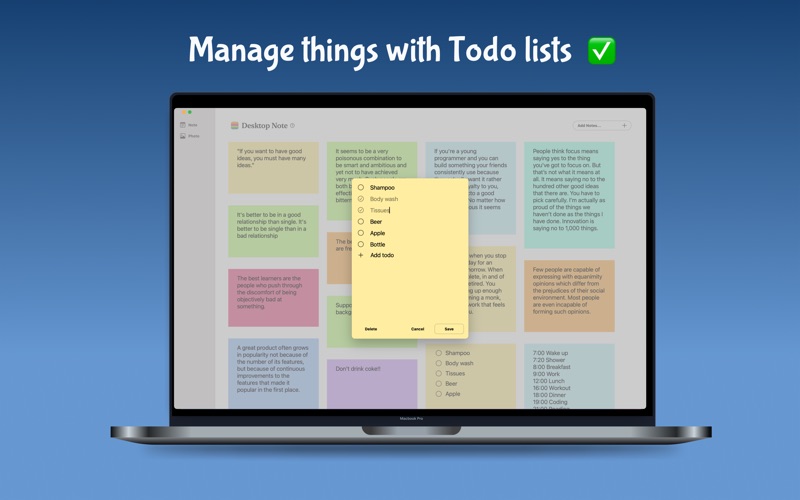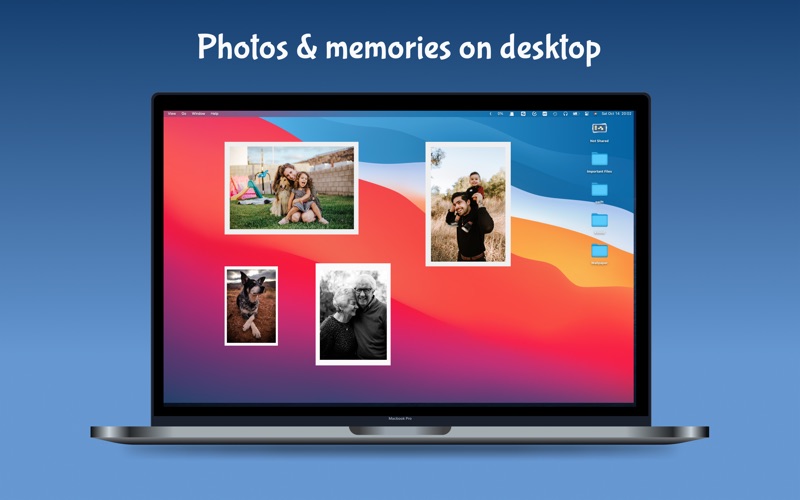Desktop Note - Notes & Photos
About Desktop Note - Notes & Photos
Desktop Note allows you to add sticky notes or photos to your desktop, just as your files or folders on desktop.
Anytime you want to check your sticky notes or photos, just click "control + ↓", or F3, or "fn + F3" or spread the thumb and fingers on your trackpad.
Support multiple spaces/screens, color customization and todo list.
What you'll love about Desktop Note:
# Record Anytime
Just one click and you get a brand new sticky note for jotting down your idea.
# Sticky on Desktop
Notes can be pinned on desktop, making them immediately available when needed.
# Colorful Themes
Decorate your note with any of the 8 theme colors and transparency settings of your choice.
# Checklist/To-do List
Manage your life better with to-do lists.
#Customize font
You can choose your favorite font and size.
# Photo on Desktop
You can also pin the picture to your desktop and review your beautiful memories at any time.
# iCloud sync
Sync memos across Macs via iCloud sync
# Privacy
Your notes and images will be stored on your iCloud which can only be accessible by you.
If you have any problem or suggestions, feel free to contact me: cswenshuo@gmail.com
Terms of use: https://www.notion.so/Terms-of-Use-e2fd82b183504ad1b5e82c684c25865a
Privacy Policy: https://www.notion.so/Privacy-Policy-f692aafe77d540f1b191bd0e5aa5ee59