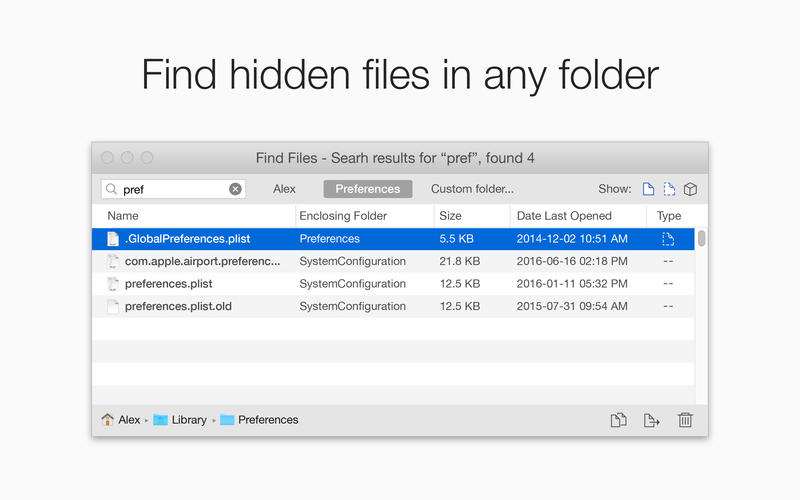Find Files - Find Any File, Find Hidden Files
About Find Files - Find Any File, Find Hidden Files
Find hidden files and folders with one click.
Find Files is an app for Mac users that allows you to search for hidden files, system folders and package contents whether they are hidden or not.
There is the powerful Spotlight search technology that allows you to quickly and easily find files on a Mac. Spotlight, however, does not look into hidden and system folders, and it does not find files inside packages either. Find Files provides you with all of those features allowing you to find any file in any location.
If you’re an advanced Mac OS X user and need to find and preview your hidden system files, Find Files app is here for you.
Key features:
• Find files in any folder
, even if it is a hidden or system folder
• Preview hidden files and folders
• Browse file location
• Access
the app from the menu bar
App benefits:
• Finds files that Spotlight cannot
find
• Searches in system folders, packages and app bundles
• Allows you to interact with the search results
Use Find Files to:
• Choose folder to search
• Preview all found hidden/unhidden files
• Go to file location in Finder
• Preview files
• Copy, move or delete selected files
Find Files app is a useful tool for those who need to find files in system folders. It’s the best choice for geeks who need to work with hidden and system files.
*Please note*
The application searches for files by their filenames only. Find Files doesn't search for files by their content and cannot be a replacement for Spotlight.
Find Files app is a good addition to the existing Spotlight search technology that allows you to find files everywhere.