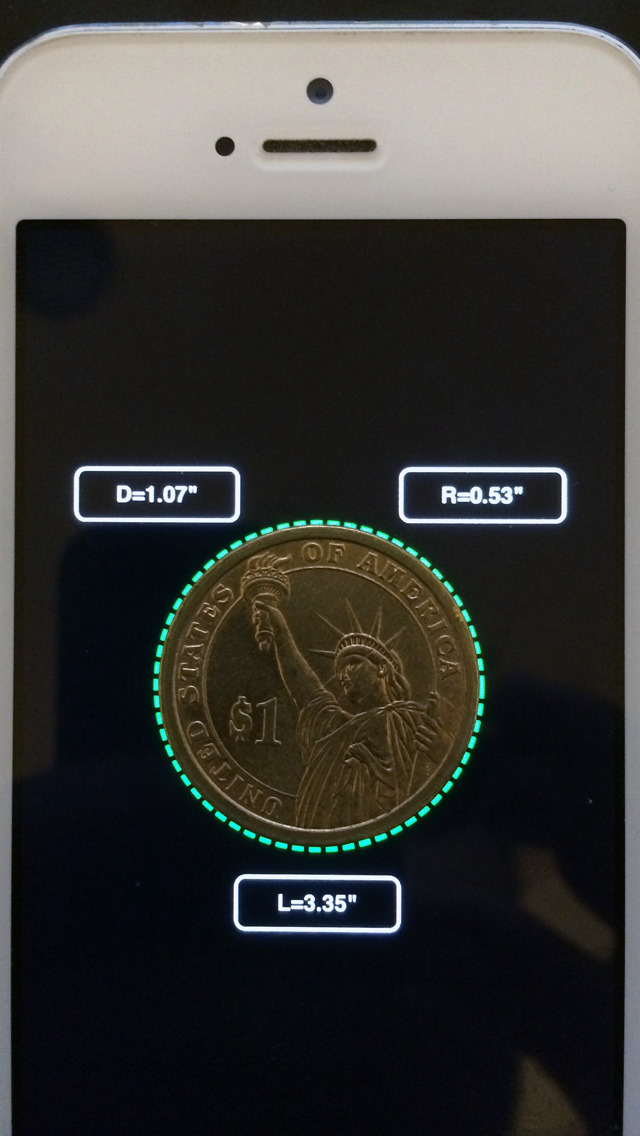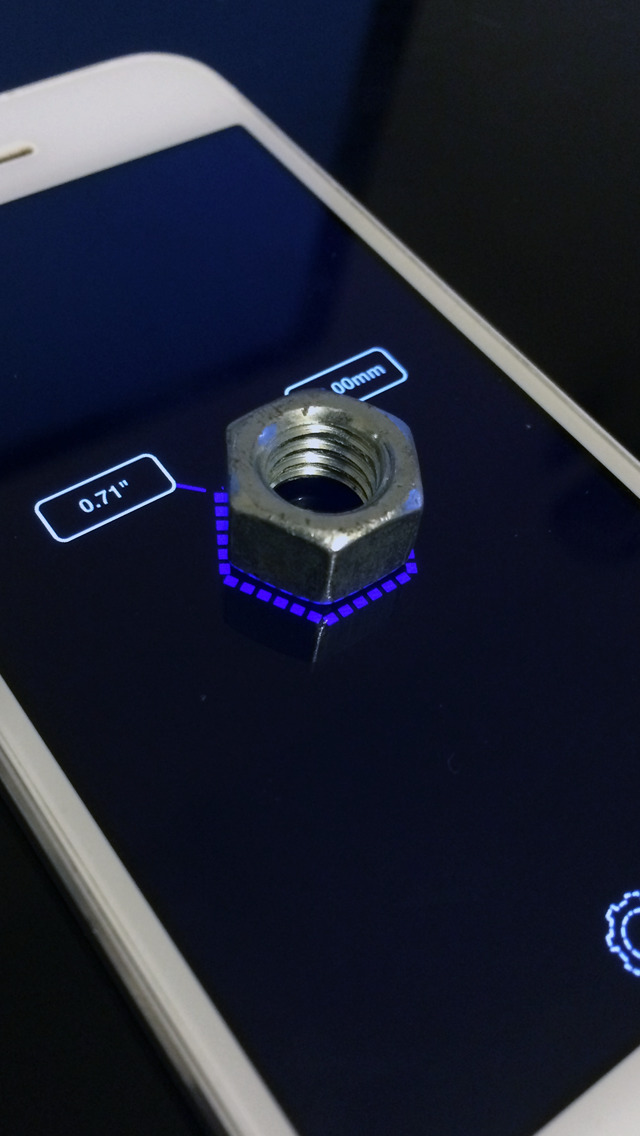iMeasure!
lundi 22 février 2016 06h31
About iMeasure!
User your device screen as a ruler or calibre, measure real objects in fun and interactive way...
* Explore metric or imperial units (mm or inch).
* Measure length, angle,radius & diameter .
How to use ? :
1. Place your device on a flat surface...
2. Place any object on the screen and select the relevant shape.
3. Click any control point and drag your finger across the screen.
4. Double click in order to select or deselect all control points.
5. Pinch the screen in order to scale the selected shape.
* Watch on YouTube :
https://www.youtube.com/watch?v=6n65TlH0xTg
* Please make sure to use screen protector in order to avoid scratches.
Images
Download
Simmilar Apps
Comments
Rechercher
Publicité
30.11.2015
30.11.2015
30.11.2015
30.11.2015
11.11.2015