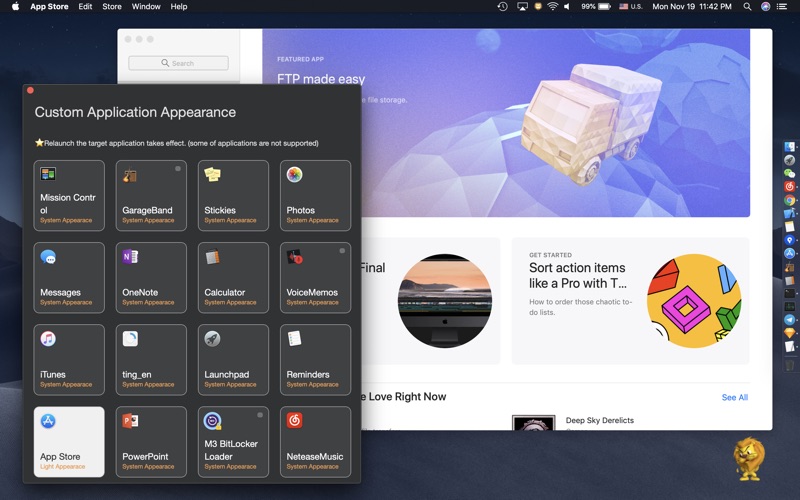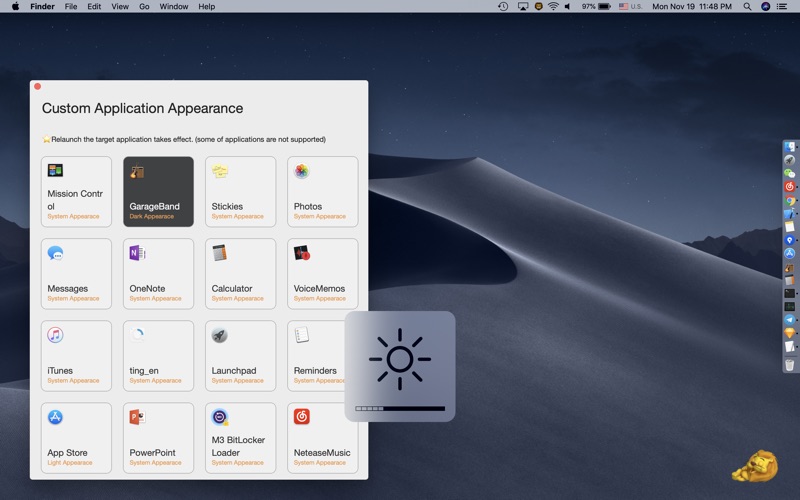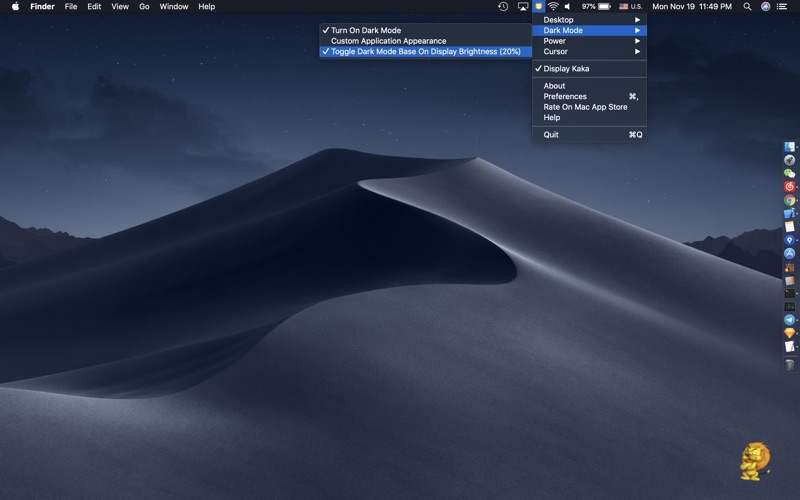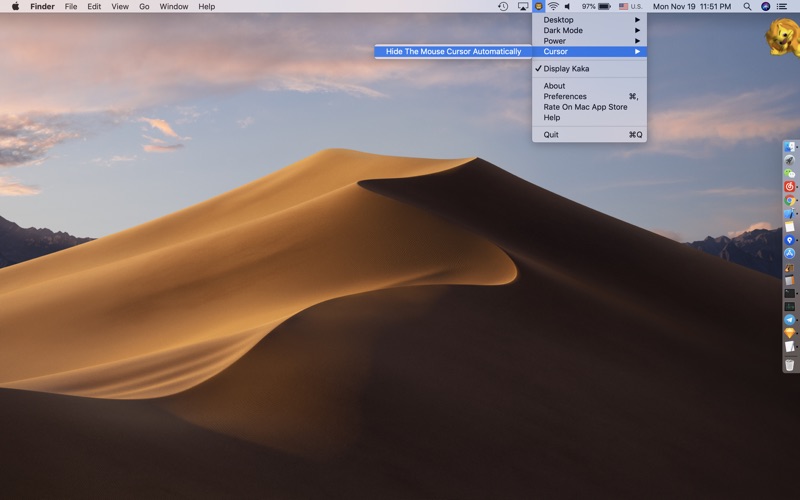Kaka
About Kaka
Kaka is a cute lion and also a desktop assistant with some useful features standing on your screen.
Features:
1. Display Desktop: You can hide all applications with one click to go back to desktop.
2. Hide Desktop Icons: If you are a person who pays great attention to privacy, you may like this feature when someone is looking at your screen.(Support multi-screen)
3. Turn Off Display: NOT SLEEP, just ONLY turn off your monitor.
4. Prevent System From Falling Asleep: You may want to have a cup of coffee, but every time you come back, the system sleeps makes you very unhappy.
5. Hide The Mouse Cursor Automatically: When you browse a page or watch streaming, the mouse will be hidden automatically.
6. Hide Desktop Icons Automatically: Basically get rid of people who peek at the computer screen.
7. Toggle Dark Mode Base On Display Brightness: You can try to set a brightness threshold to make 'Kaka' toggle Dark Mode.
8. Custom Shortcut.
9. Support Touch Bar for some features.
Lots of animations designed for 'Kaka', Let's explore Kaka together!
***Need any help, please contact [email protected]***