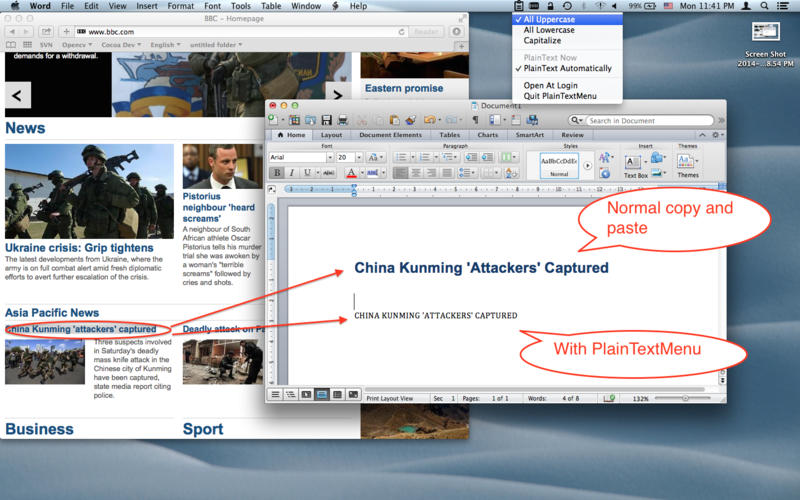PlainTextMenu
About PlainTextMenu
PlainTextMenu help you coverts texts which in clipboard into plaintext.
It instantly removes everything unneeded: colours, typeface size, style (for example, boldface/italics), hyper-links, images, etc. In other words, everything that isn’t plain text! Now you can put plain text in your letters and documents using the copy/paste functions, without having to clean it up manually.
It also can change all the letters into uppercase,lowercase or make it capitalise.
If you’ve used the copy/paste functions in Mac OS before, you’ll appreciate how valuable PlainTextMenu is! We use it ourselves every day. This app will lower your stress level and save you tons of time!
Thank you for your support and feel free to contact us with any comments or suggestions (alnysoftspt@gmail.com).
How to use:
PlainText Automatically:
Check this option on, whatever you copied will be convert to plain text automatically. But not work for the text before you check this option on.
If you check All Uppercase on too, the text will be convert to uppercase plain text.
If you check All Lowercase on too, the text will be convert to lowercase plain text.
If you check All Capitalize on too, the text will be convert to capitalize plain text.
———————————————————————————————————————————————————————————————————
PlainText Now:
Check this option on, the latest text you copied will be convert to plain text.
If you check All Uppercase on too, the text will be convert to uppercase plain text.
If you check All Lowercase on too, the text will be convert to lowercase plain text.
If you check All Capitalize on too, the text will be convert to capitalize plain text.
———————————————————————————————————————————————————————————————————
Uncheck both option, Uppercase, Lowercase, Capitalize will stop work.