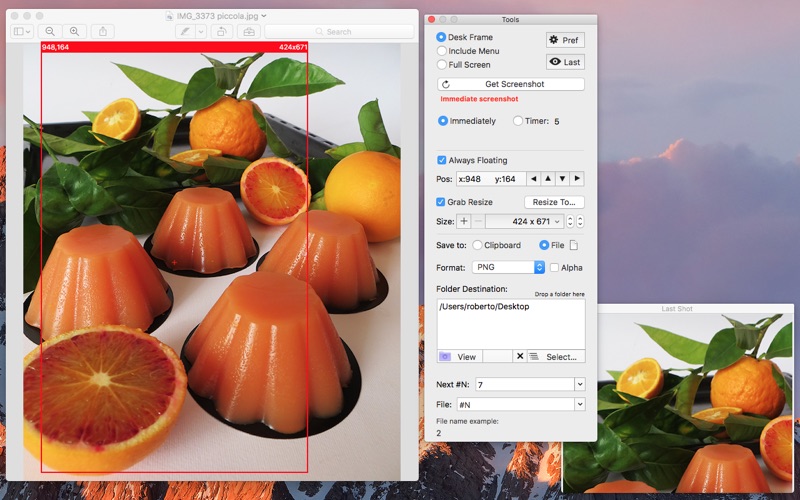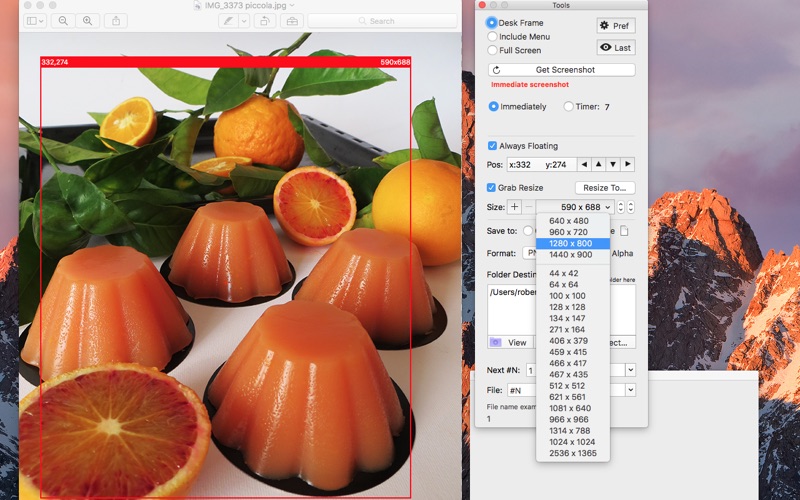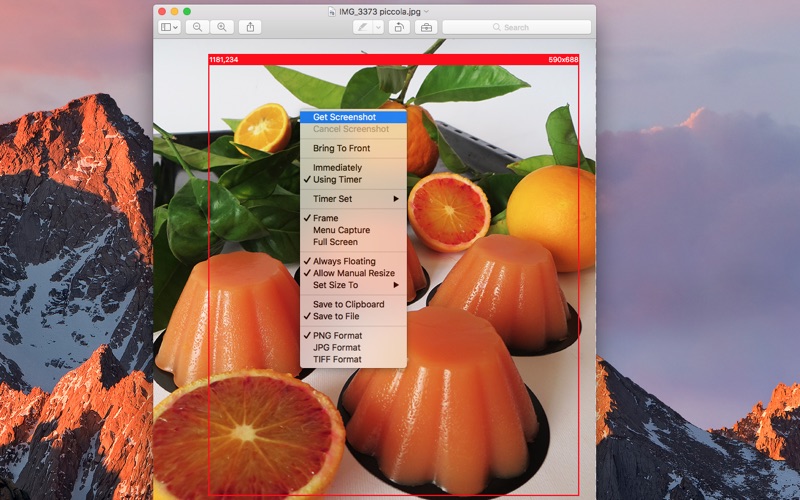Precise Screenshot
About Precise Screenshot
Precise Screenshot is the new generation tool to take screenshots from the screen.
Precise Screenshot can select a resizable portion of the screen with the usual drag method or it can use pre-fixed size area from a customizable popup menu (with the sizes the user needs) or also use the full screen area.
It allows to work in:
• 'Desk Frame' mode, selecting any portion of the work area
• 'Include Menu' mode, magnetically attached to the menu and always including the above portion of the menu bar area on your screen
• 'Full Screen' mode
Precise screenshot offers a series of commands to make tedious tasks easy to do.
Specify a new specific screen size to take screenshot with high precision is just a matter of selecting it from the custom popup (or resizing and dragging it in the traditional way)
The screenshot frame area shows it's size and position in the upper side border.
The screenshot can be moved and resized with precision 1 pixel by 1 pixel.
Precise Screenshot can take shot immediately or using a timer selectable from 0 to 10 seconds (showing a count down)
It can works even when in background using a status menu on the right part of the menu bar to take screenshot when other apps are in foreground and in active status.
It offers also a usefull tool palette with all the setting controls.
It can save to the clipboard (with the picture immediately available for use) or to disk in selectable custom places.
It can save to disk in JPG, PNG, TIFF format.
It can save with/without alpha channel (for transparency)
It can optionally alway float all over the other applications with the Shot Selection area.
It provides a contextual menu for 1-click commands over the Shot Selection area
It can provides visual and sound feedback of screenshot with selection of sound to play.
It can use a custom file name using meta-tags, with serial number (automatically increased) and or using date elements (Year, Month, Day, Hour, Minute, Second)
The user can modify any setting at any time, also in the middle of the work as required by different situations.
Precise Screenshot can offer a preview of the latest screenshot in a floating palette.
Optimized for macOS 10.12 (Sierra), it is fully sandboxed offering the maximum protection level combined with the maximum flexibility.
It's small, fast and full featured, it has all you need for a precise and perfect work
Embedded PDF User Guide included.