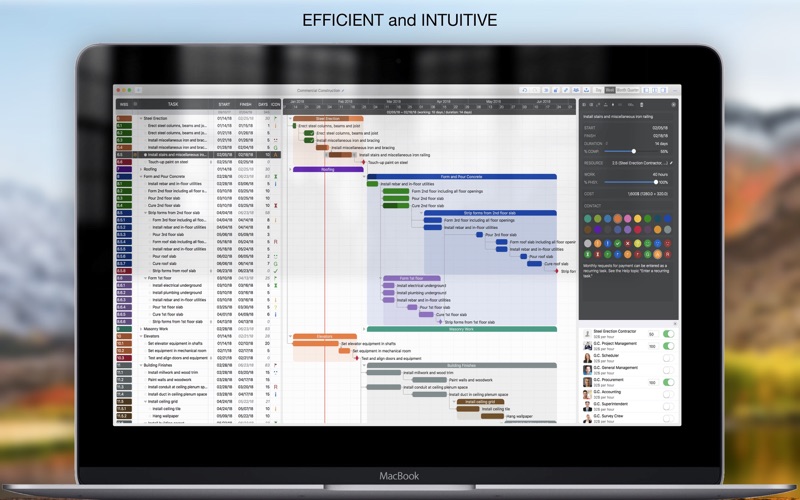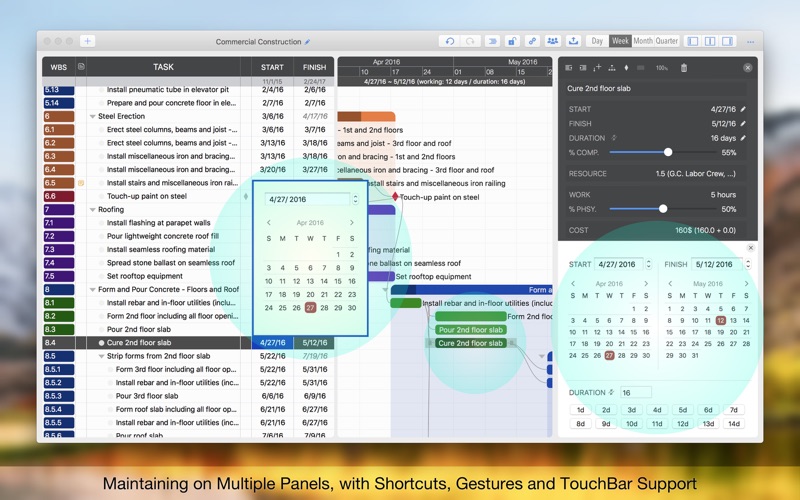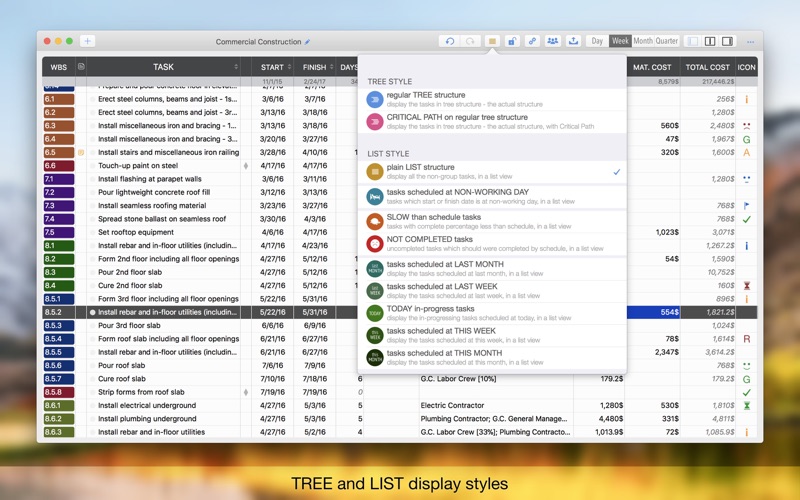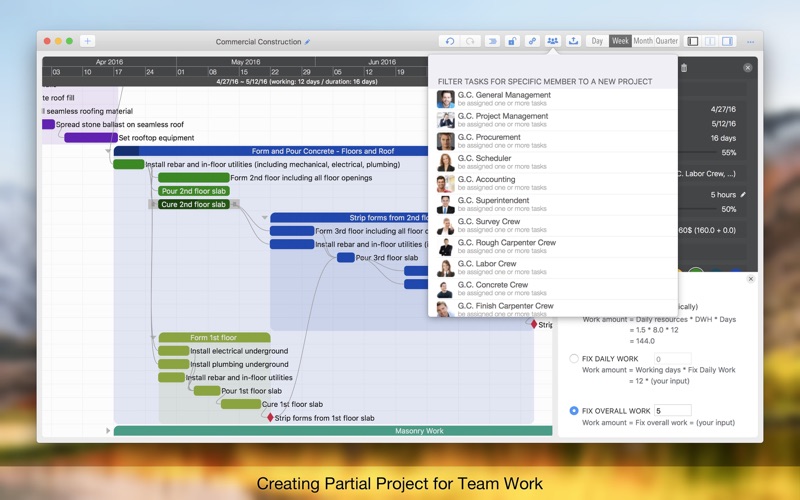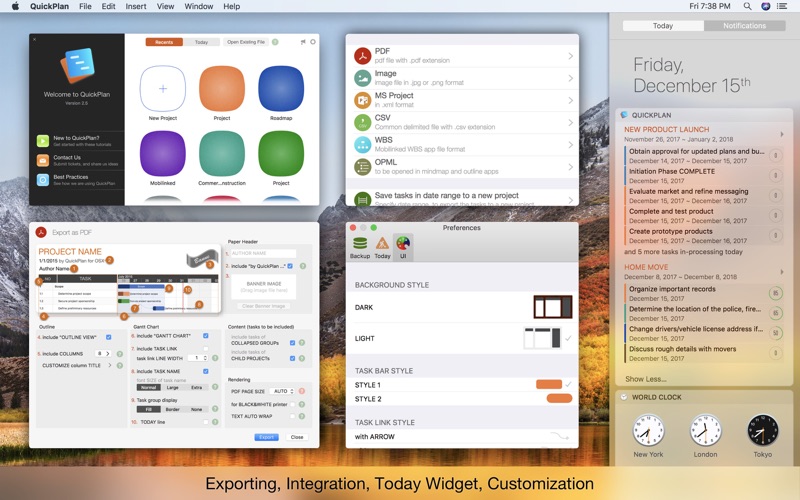QuickPlan - Project Gantt Plan
About QuickPlan - Project Gantt Plan
Project planning made painless. Intuitive and straightforward task maintenance on the Outline, Gantt Chart and Updating panels; Organizing tasks in real task groups and sub-projects; Simplifying team sharing by creating partial plans; Exporting to the PDF, Image and CSV files makes better presenting and communicating; And supports to integrate with Microsoft Project Plan, Mind Map, and WBS.
* No in-app purchase, no future subscription cost
* Advanced user interface based on QuickPlan for iPad (the best iOS project planning app)
* Touch Bar support
* Sync between iOS and Mac devices via iCloud Drive
* Preview video: https://youtu.be/VwRu7nAVZTc
* Quick start video: https://youtu.be/gdnnK7XiipY
Project planning has never been so easy. NATURAL mouse GESTUREs use on a clean, and smooth user interface makes project maintenance easier, faster and more efficient than ever before. Visualize, maintain and simplify projects on Gantt charts, Outline and Updating panels flexibly and efficiently, laid out tasks, arrange your project calendar and resources, track status - it's easy than you think with a minimum of effort and learning.
QuickPlan supports to export projects as Image, CSV, PDF, Microsoft Project, Mind Map (OPML), WBS files, AND to import projects from Microsoft project, WBS, Mind Map files. Project plans can be synchronized across macOS and iOS devices via iCloud Drive and support to create a partial plan for specific project members for teamwork.
With QuickPlan you will gain the confidence and efficiency of being in control and maintaining your projects since the app is designed well for ease of use and productivity anyone can use it while focusing on the project, not the app.
FEATURES:
QuickPlan fine-tunes the best elements of Microsoft Project Plan and re-purposes them for the macOS - without the complexity - bringing INTUITIVE and discoverable project maintenance to users of all experience levels. One of best project management apps for Apple Devices.
— EFFICIENT MAINTENANCE —
· Outline panel acts like grid
· Gantt Chart panel supports mouse gestures
· Updating (property) panel
· Well designed keyboard shortcuts
· The most smooth Gantt chart app on a clean user interface
— STRONG PLANNING —
· Document-based app supports multiple projects maintenance
· Organize tasks in REAl task groups and subprojects
· Four outline levels (plus subproject, totally eight outline levels)
. Gesture-based task link maintenance
. Lock project editing
. Customize project currency, charge rate, members, calendar, task layout policy
— TREE and LIST —
· Display in tree and list styles
· Sorting, filtering supports in list style
— UI CUSTOMISATION —
· Task column title and visibility, taskbar style, display formats, etc.
— REPORTING —
· Export of Image, PDF, CSV files. With customizable options
— SYNCHORIZATION —
· Sync projects across iOS and macOS devices via iCloud Drive
— SHARING —
· Share project as .qpp file in your way
— TEAM —
· Create new partial project which only includes tasks assigned to specific project members
· Create new plan for task group
· Create new plan for particular date period
— INTEGRATION —
· Microsoft Project file (in XML format)
· Mobilinked WBS file
· OPML file (mind map file used by iThoughts app)
· Copy/Drag from macOS calendar to project
· Drag events from iCal into project
— TRACKING —
· Today widget
TYPICAL SCENARIOS: QuickPlan sets ease as the primary goal of organizing your professional projects, plans, efforts, and life
· Initialize project plan, discuss, present
· Export to MS Project Plan for future work
· Strategic planning
· Import MS Project in XML format for reporting and tracking
· Schedule and confirm actions at meetings
· Discuss, schedule, and assign tasks
· Guide people by plan and actions
QuickPlan for iPad is available at https://itunes.apple.com/app/id621375878
QuickPlan for iPhone is available at https://itunes.apple.com/app/id699434089