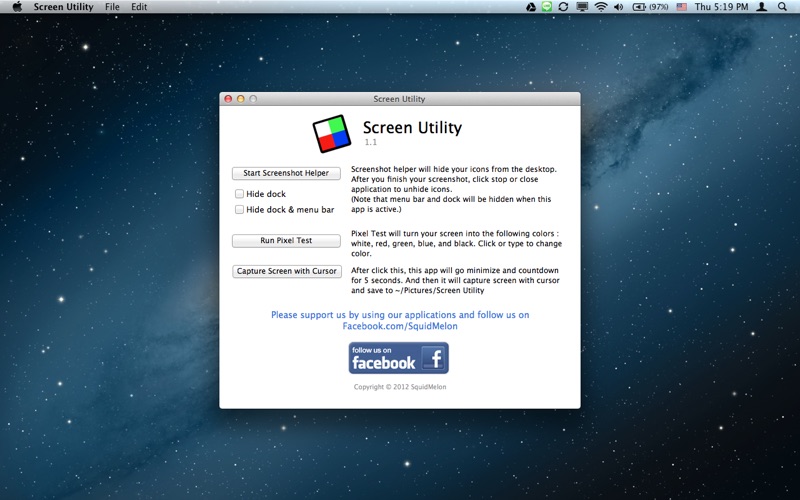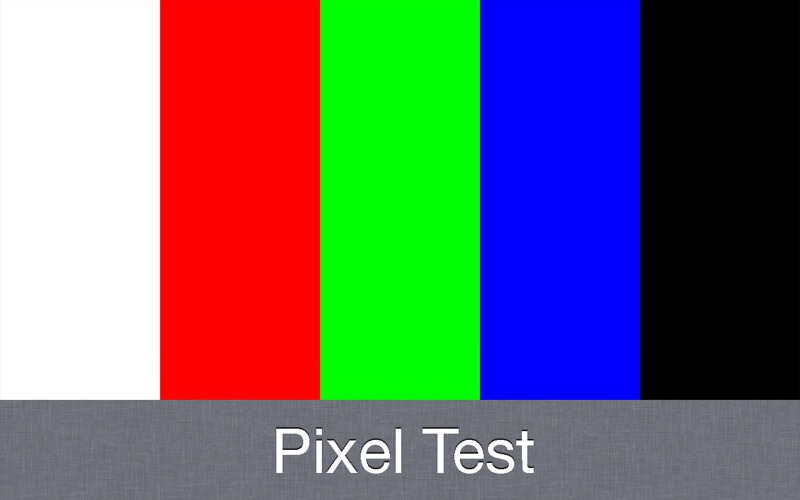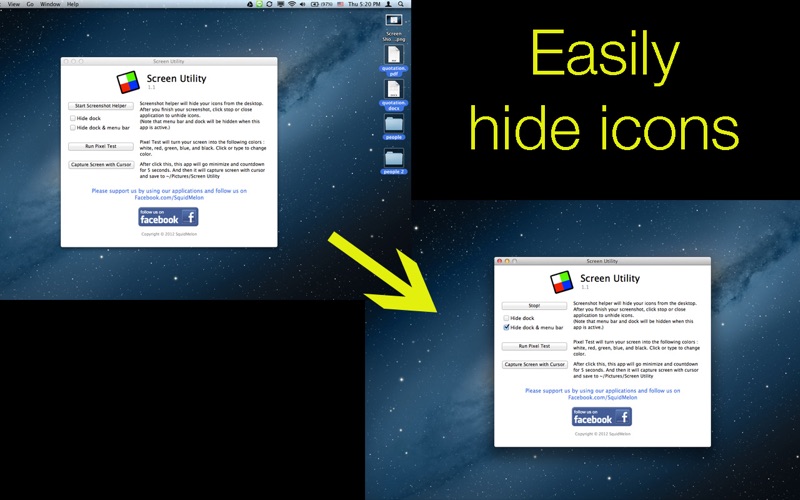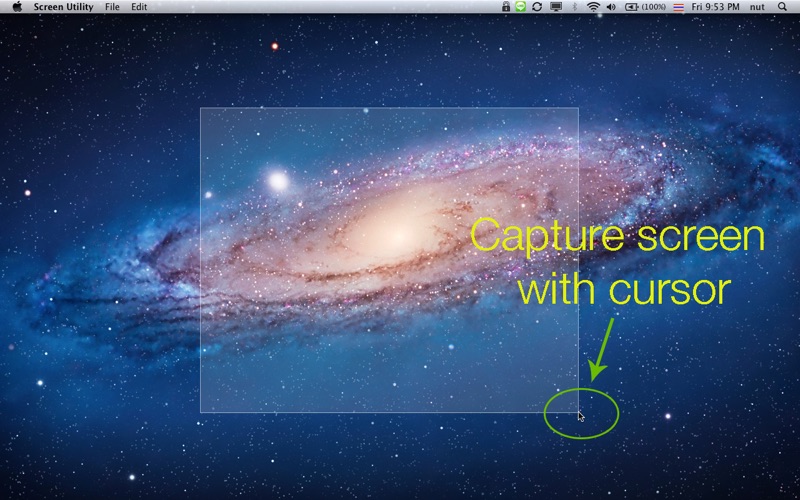Screen Utility
About Screen Utility
Screen Utility consists of 3 can't-miss features; Pixel Test, Screenshot Helper, and Capture Screen with Cursor.
1) Pixel Test
Pixel Test will help you find any dead, defective or stuck pixels in your screen. It will fill a color to your full screen so you can easily test your pixels. It will turn your screen into the following colors; White, Red, Green, Blue, Black. Click any input to change color.
2) Screenshot Helper
Have you ever bored hiding icons on your desktop before taking a nice screenshot? You can click one button to hide your icons from the desktop. After you finish your screenshot, click stop or close application to unhide icons.
The hiding also be effective on Expose and Spaces. It also have option to auto-hide dock and menu bar
3) Capture Screen with Cursor
Built-in screen capture on Mac is cool. But it does not have ability to capture with cursor. Grab can do but it takes many steps to capture screen. This function will help you easily capture screen with cursor. After click start, this app will go minimize and countdown for 5 seconds. And then it will capture screen with cursor and save to ~/Pictures/Screen Utility.