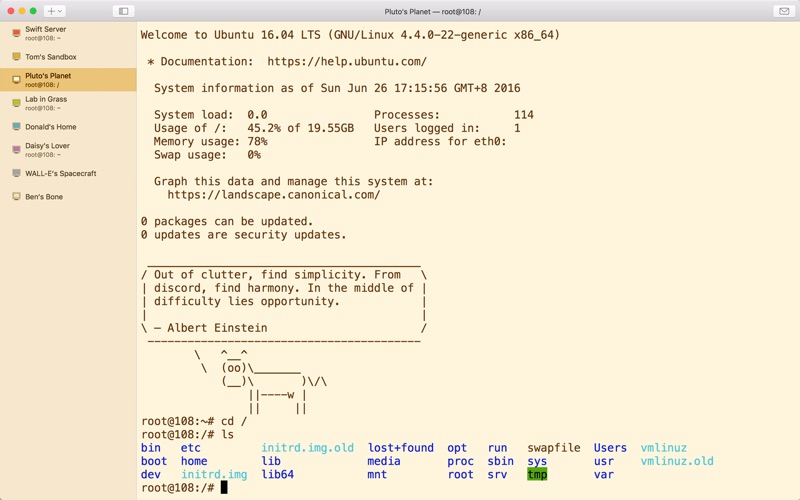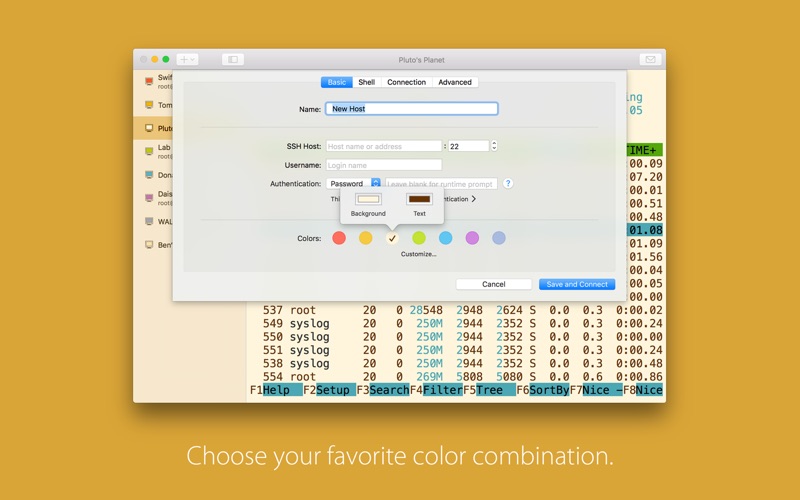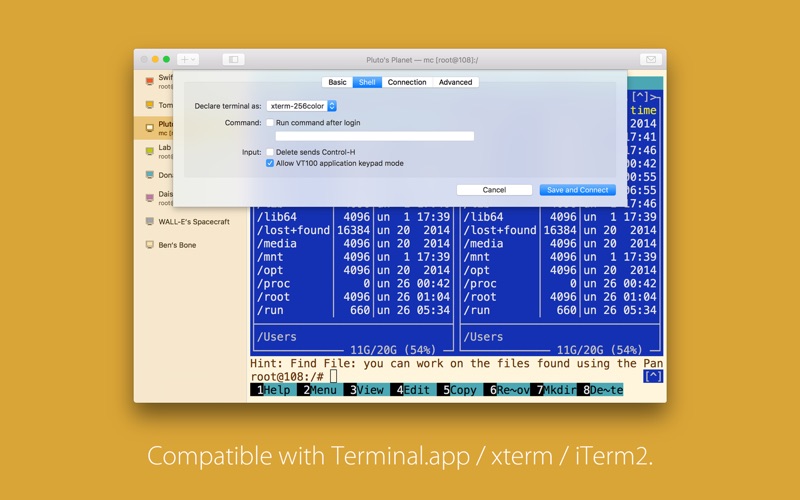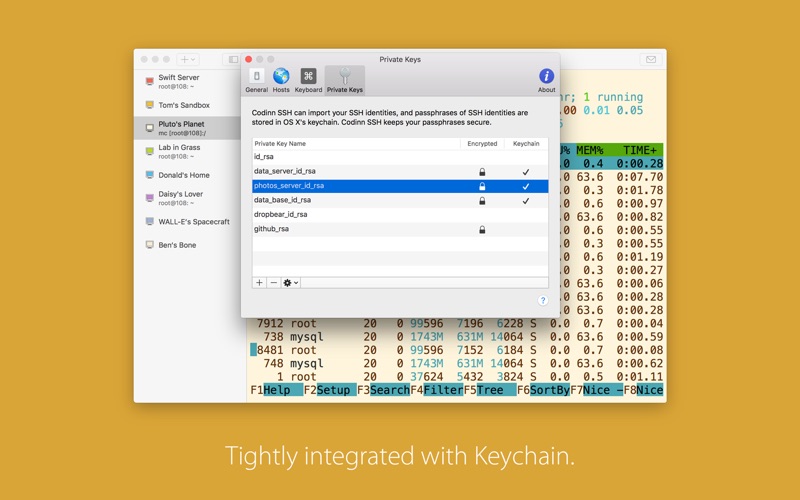SSH Shell
About SSH Shell
SSH Shell - login to your server with one click.
Notable Features:
- Switch between SSH sessions using swipe gestures with Trackpad or Magic Mouse
- Can manage multiple ssh sessions for different servers
- Automatically reconnect after disconnected by errors or waking up from sleep
- Remember and autofill ssh login passwords in OS X keychain automatically
- Able to manage private keys, and can remember / forget passphrases of private keys in keychain
- Servers can be imported from / exported as JSON file
- Integrated terminal is compatible with Terminal.app / xterm / iTerm2
SSH Functions:
- Able to compress SSH connection
- Support public-key, password, keyboard-interactive authentication methods
- Support Google Authenticator and Authy for two-step verification
- Support multi-factor authentication
- Can deal with DSA, RSA, ECDSA, ed25519 private key types
- RFC4716, PKCS#8 and PEM key formats are supported, compatible with OpenSSH
SSH Shell support mail: shell@codinn.com