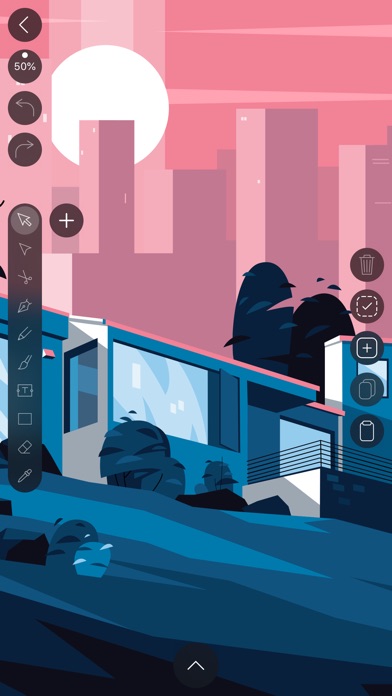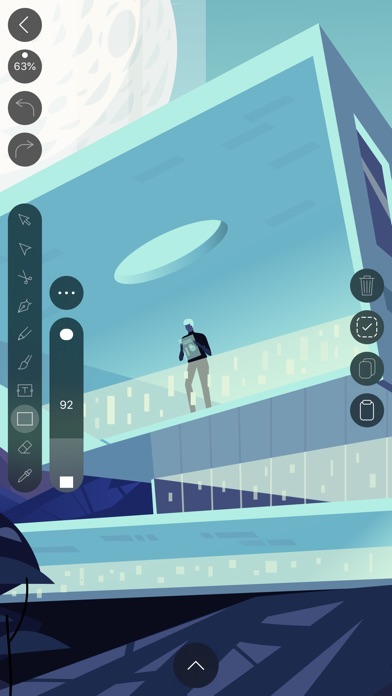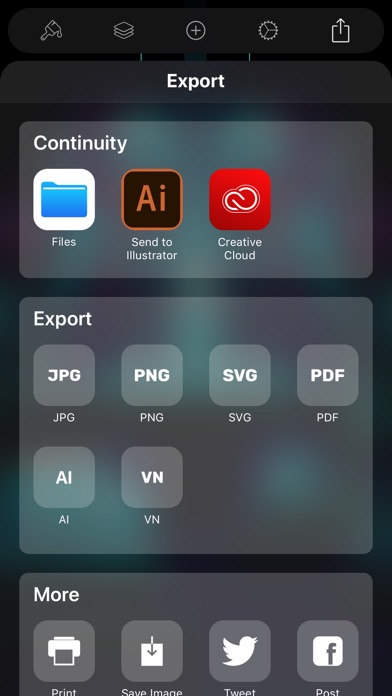Vectornator
About Vectornator
Vectornator is an advanced vector design app that unlocks the power of vector graphics for everyone. Forget your desktop - Vectornator transforms your iPad and iPhone into a professional creative tool that enables you to create high quality illustrations anywhere you go. With its powerful tools, deep integrations and intuitive user interface it enables you to create high quality illustrations, logos, marketing materials, app interfaces and pretty much anything you can imagine.
With Vectornator 2 we reimagined how graphic design apps work on mobile devices. A revolutionary, context-based user interface combined with powerful features and high performance rendering results in the perfect app for amateurs and professionals alike.
Features
• Full set of vector design tools
• Support for masking, grouping, alignment and boolean operations
• Import of custom fonts
• Advanced vector operations, such as creating outlines from shapes or placing text on paths
• Adjustable grids, guides and snapping and the ability to choose between different units of measurement
• State of the art color picker supporting RGB and HSB
• CMYK preview - see how your document will look before printing
Integration
• Integration with Adobe Creative Cloud Library and Adobe Illustrator CC
• Import and export a wide rangle of file formats (AI *, JPG, PNG, SVG, PDF *)
• Use your favorite digital input devices - here is what we support: Apple Pencil, Adonit Pixel Stylus, Bamboo styli, Bamboo Slate and Bamboo Folio (ink powered by WILL)
• Drag and drop files and photos from other apps into Vectornator and vice versa
• Utilize the library of more than 80,000 icons from Icons8, right inside Vectornator
* (You can find an overview of which features of PDF and AI files are supported here: https://vectornator.io/supported-formats)
User Experience
• Revolutionary user interface designed to put your work front and center
• Context based inspector panel - find all features you need exactly when you need them
• Multi-touch gestures for efficient workflows
• Keyboard shortcut support for external keyboards
• Split screen multitasking
Technology
• Desktop class performance without the desktop, thanks to our super fast rendering engine
• Optimized for multi core 64 bit chips to get maximum performance out of your devices
• Automatic layer naming powered by the neural engine on the newest A series chips
• Live rendering of blended objects, gradients as well as raster images
• Scale, rotate, move and interact with hundreds of objects at zero lag
• Take advantage of the wide-gamut P3 color space
Contact
Do you have questions, feedback, or good ideas? We are always happy to hear from you! Please contact us at support@vectornator.io.
Read more about Vectornator on www.vectornator.io
Also follow us on Twitter @vectornator, Instagram @vectornatorpro and like our Vectornator Facebook page.
Notes
For optimal performance, we recommend using Vectornator on iPad Air 2, iPad Pro models and iPhone 6s and later.