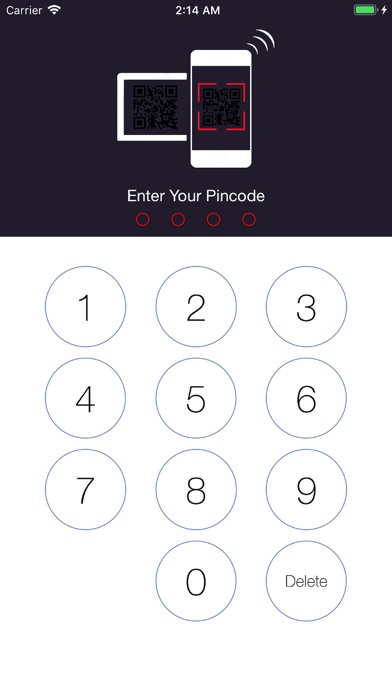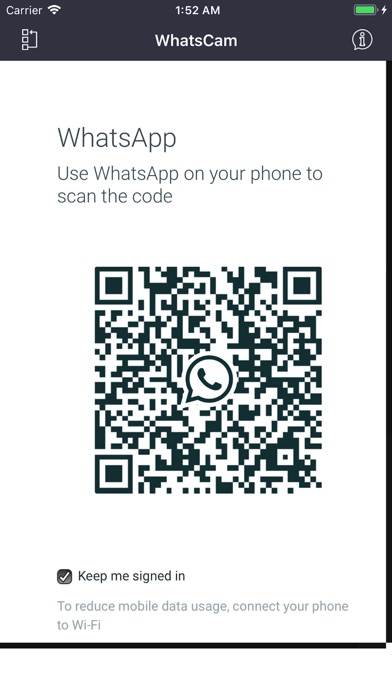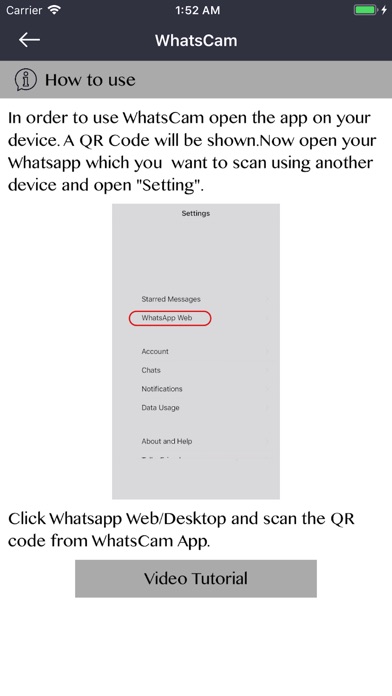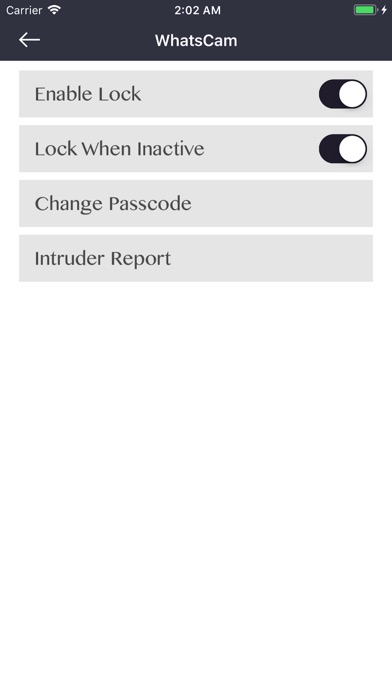WhatsCam for Dual WhatsWeb
About WhatsCam for Dual WhatsWeb
WhatsCam is the best and a easy way to use WhatsWeb in your iPhone or iPad.
By using WhatsCam for WhatsWeb you can:
- Read Messages.
- Send Messages.
- Change Profile Picture.
- Change Profile Status.
- Download Images.
- Forward Images.
- Send Images from Gallery
- Send images from Camera
- Download Videos.
- Forward Videos.
- Send Videos from Gallery
- Send Videos from Camera
- Send document Files
- Send Contacts
How to use WhatsCam:
In order to use WhatsCam open the app on your device. A QR Code will be shown. Now open your WhatsApp which you want to scan using another device and open "Setting".
Click Whatsapp Web/Desktop and scan the QR code from
WhatsCam App.
WhatsCam purposes:
- To open more than One WhatsApp Account in the same Phone.
- Using the same WhatsApp Account in another iphone or ipad.
- To keep a watch on your loved ones activities.
Please enjoy WhatsCam app, and appreciate us with good Ratings and Feedback.
PS: This app is not an official application by WhatsApp Inc.
All feathers are loaded from the official web Version.